Elite Licenser Integration
Elite Licenser is a powerful WordPress plugin for managing digital product licenses. With the Support Genix integration, you can easily validate purchase codes and licenses for enhanced ticket management.
Benefits of Elite Licenser Integration 🚀
- Efficient License Management: Verify product licenses and purchase codes directly from your ticket system.
- Streamlined Workflow: Automatically manage ticket access based on valid purchase codes.
- Enhanced Customer Support: Prevent unauthorized support requests by validating purchase codes.
How to Enable Elite Licenser Integration
Step 1: Enable Integration in Support Genix
- Navigate to Support Genix > Settings > Integrations > Elite Licenser.
- Toggle the switch to enable Elite Licenser integration.
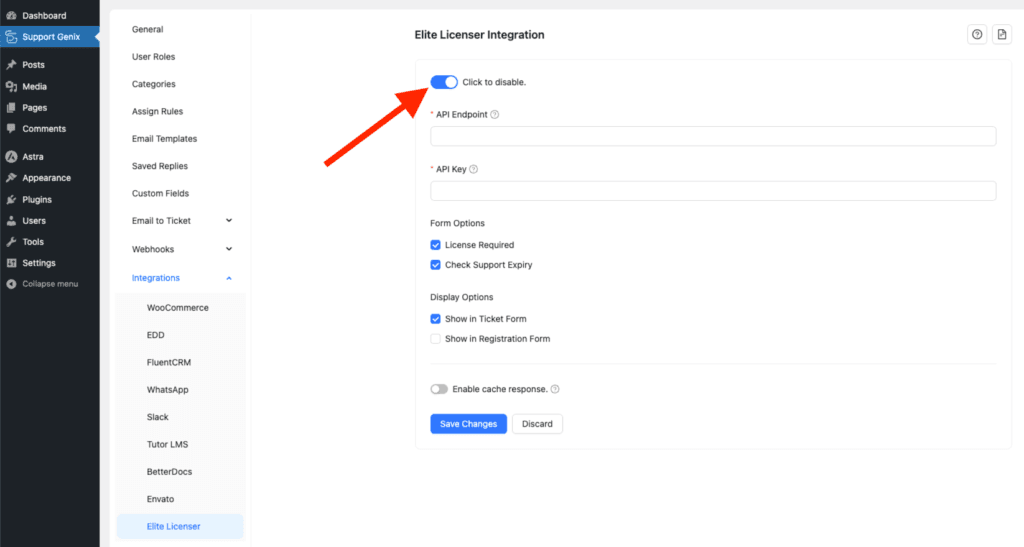
Step 2: Retrieve API Details from Elite Licenser
- Log in to the WordPress site where Elite Licenser is installed.
- Navigate to Elite Licenser > API List.
- Locate the API Endpoint and API Key.
- Copy both pieces of information.
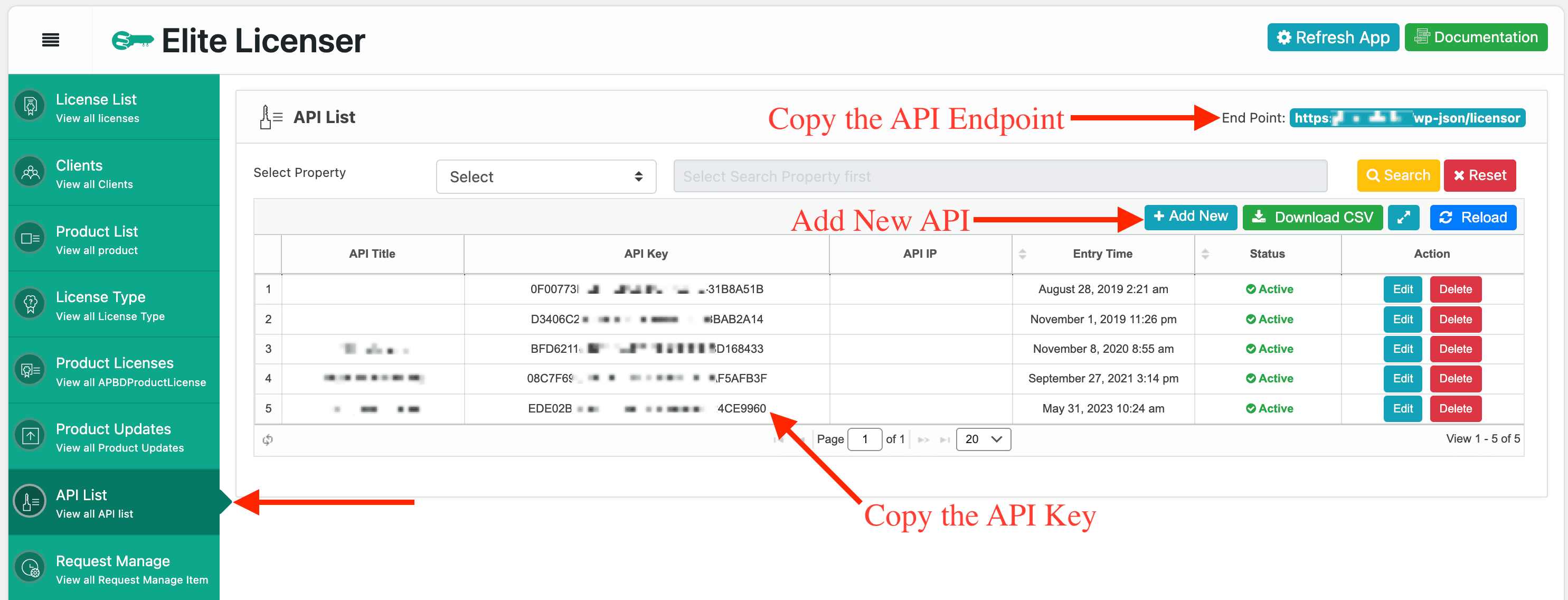
Step 3: Configure in Support Genix
- Return to Support Genix and paste the API Endpoint and API Key into the designated fields in the Elite Licenser integration settings.
- Select your form options:
- License Required
- Check Support Expiry
- Display options: Show in Ticket Form or Show in Registration Form.
- Click the Save Changes button to complete the setup.
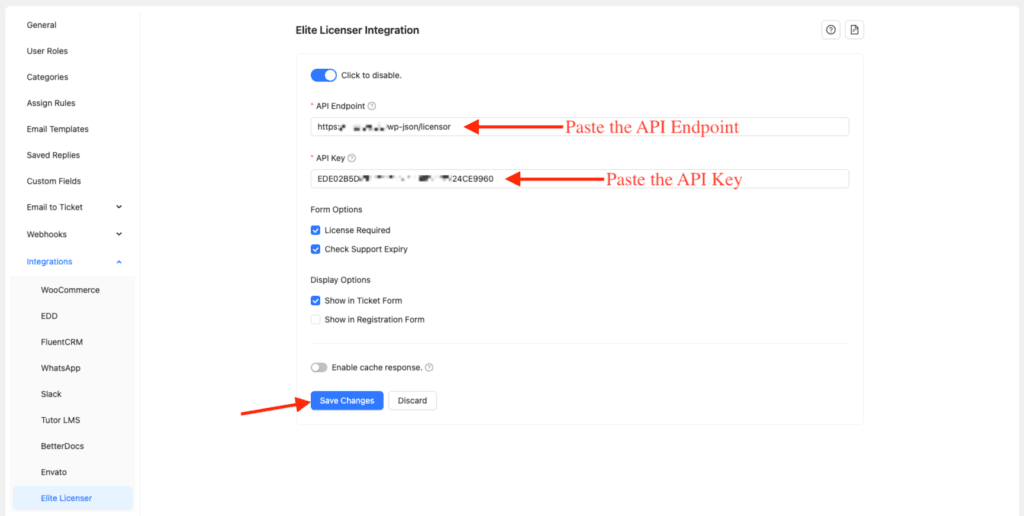
Step 4: Verify Functionality
- Test the integration by submitting a ticket or registering with a valid purchase code.
- A purchase code field will automatically appear on the form based on your settings.
- Invalid codes will prompt a request for a valid purchase code.
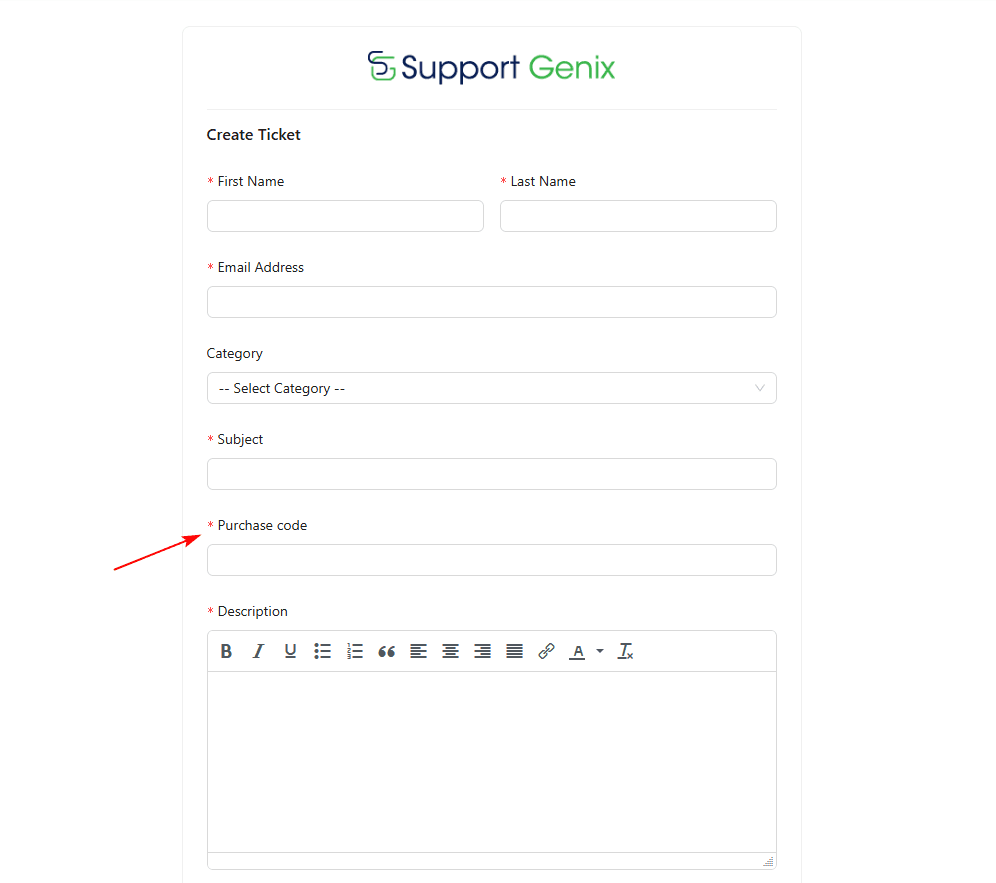
Pro Tip 💡
Enable the Cache Response option for faster license verification during peak traffic hours.
If you need assistance, please feel free to contact our support team.
Let me know if any additional updates are needed!
Elevate Your Support System with Support Genix Pro
Effortlessly manage tickets and supercharge your customer support workflow with support genix pro for only $1 Trail
Cancel anytime during the trial.