How to Use Shortcode for Ticket Page
SupportGenix makes it easy to use a ticket page shortcode while keeping your website’s existing header and footer styles intact. With built-in shortcode mode, you can seamlessly embed the SupportGenix ticket system into any page or post without layout conflicts. Enable shortcode mode with a single click to display your support ticket page using shortcode, fully integrated with your theme’s design or the default SupportGenix layout.
How to Use
Enable Shortcode Mode
- Go to your WordPress Dashboard.
- Navigate to SupportGenix > Settings > General > Main.
- Locate the Ticket Page dropdown and select the page where your Ticket Form will appear.
- Toggle the option “Enable shortcode mode for ticket page” to ON.
- This allows your page to retain your website’s header and footer styles.
- Save the changes.
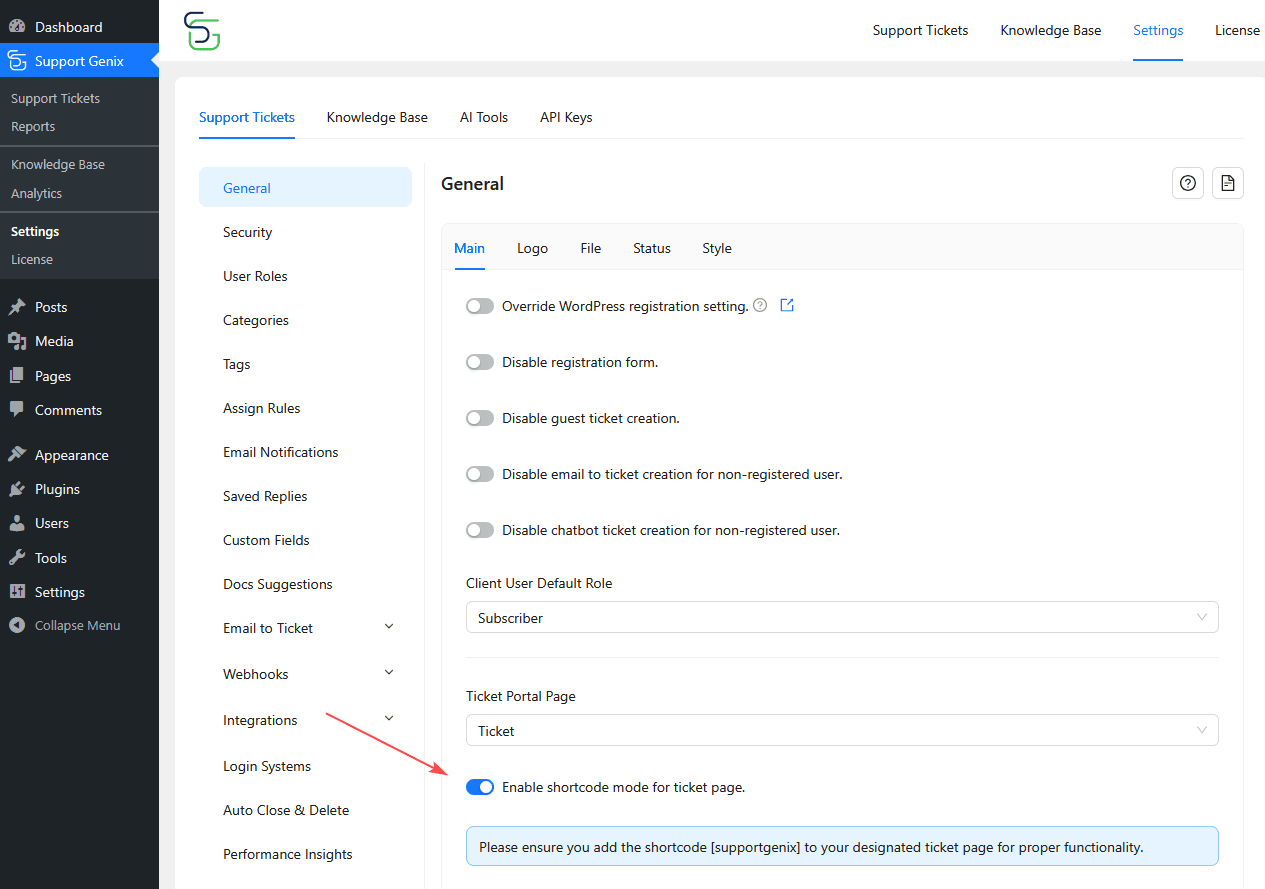
Disable Shortcode Mode
If you prefer using SupportGenix’s built-in header and footer layouts, simply:
- Disable the Enable shortcode mode toggle.
- Save your changes.
Preview the Page
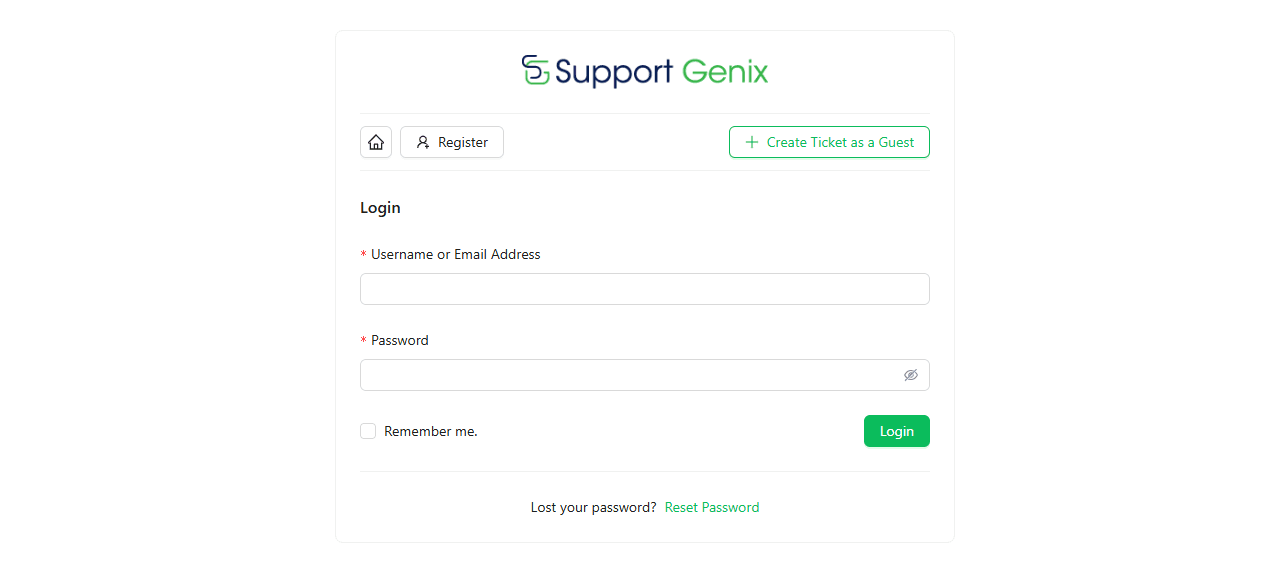
Last updated on December 21, 2025