Slack Integration
Route tickets to specific Slack channels by priority, product, or team. Collaborate on solutions, track SLAs, and celebrate wins—all without leaving Slack.

Real-Time Notifications
Instantly receive support ticket notifications in your Slack channels, keeping your team informed and responsive

Efficient Ticket Management
Respond to tickets directly from Slack, reducing the need to switch between platforms and improving workflow efficiency.

Enhanced Collaboration
Foster teamwork with seamless communication and quick resolutions, ensuring exceptional customer service.
Easily track and manage tickets directly in Slack.
Stay updated with real-time ticket notifications within your Slack channel.
Instant Notifications
Receive real-time Slack notifications whenever a new support ticket is created, replied to, or assigned. This helps support agents ensure prompt attention to customer queries.
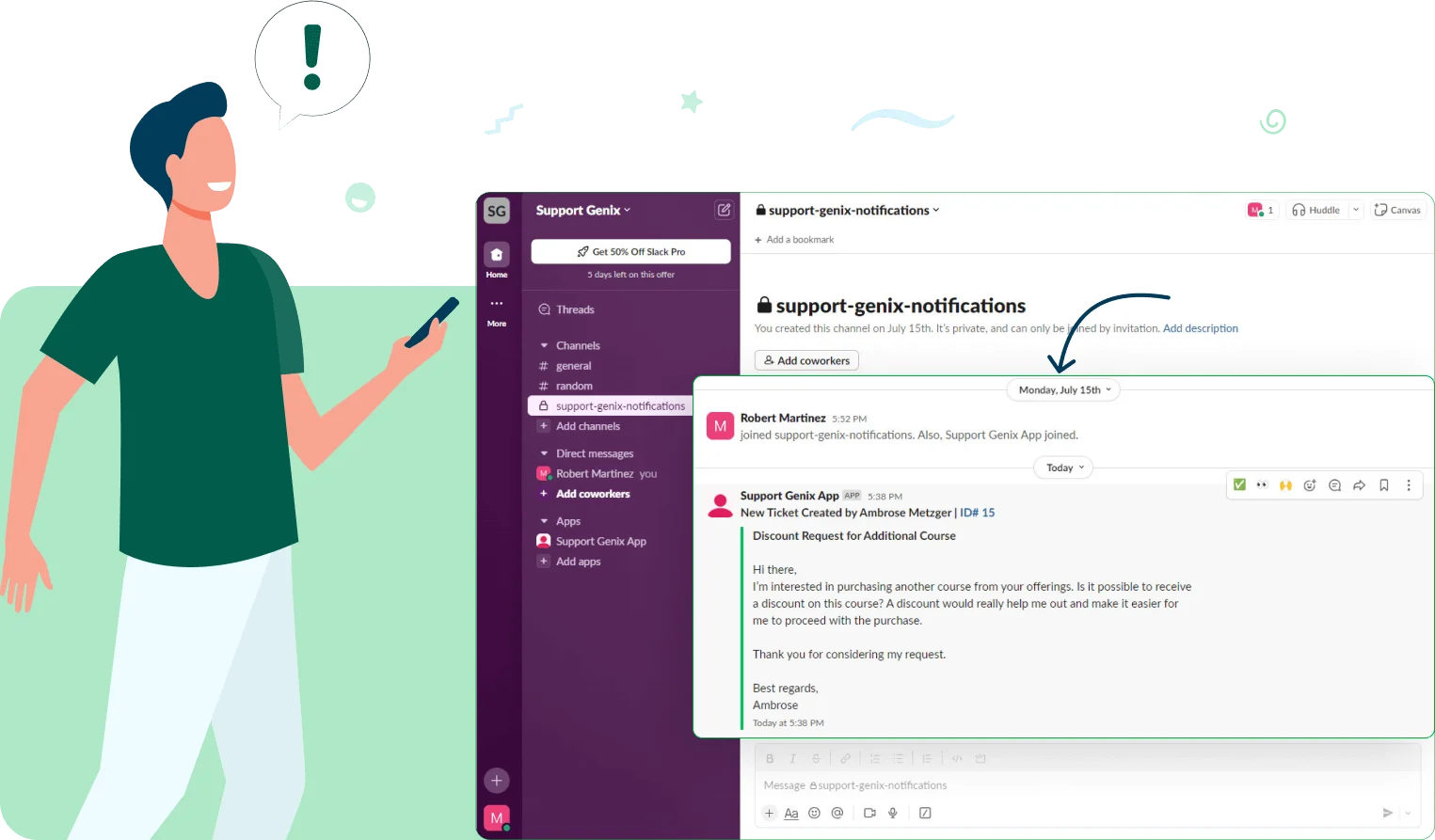
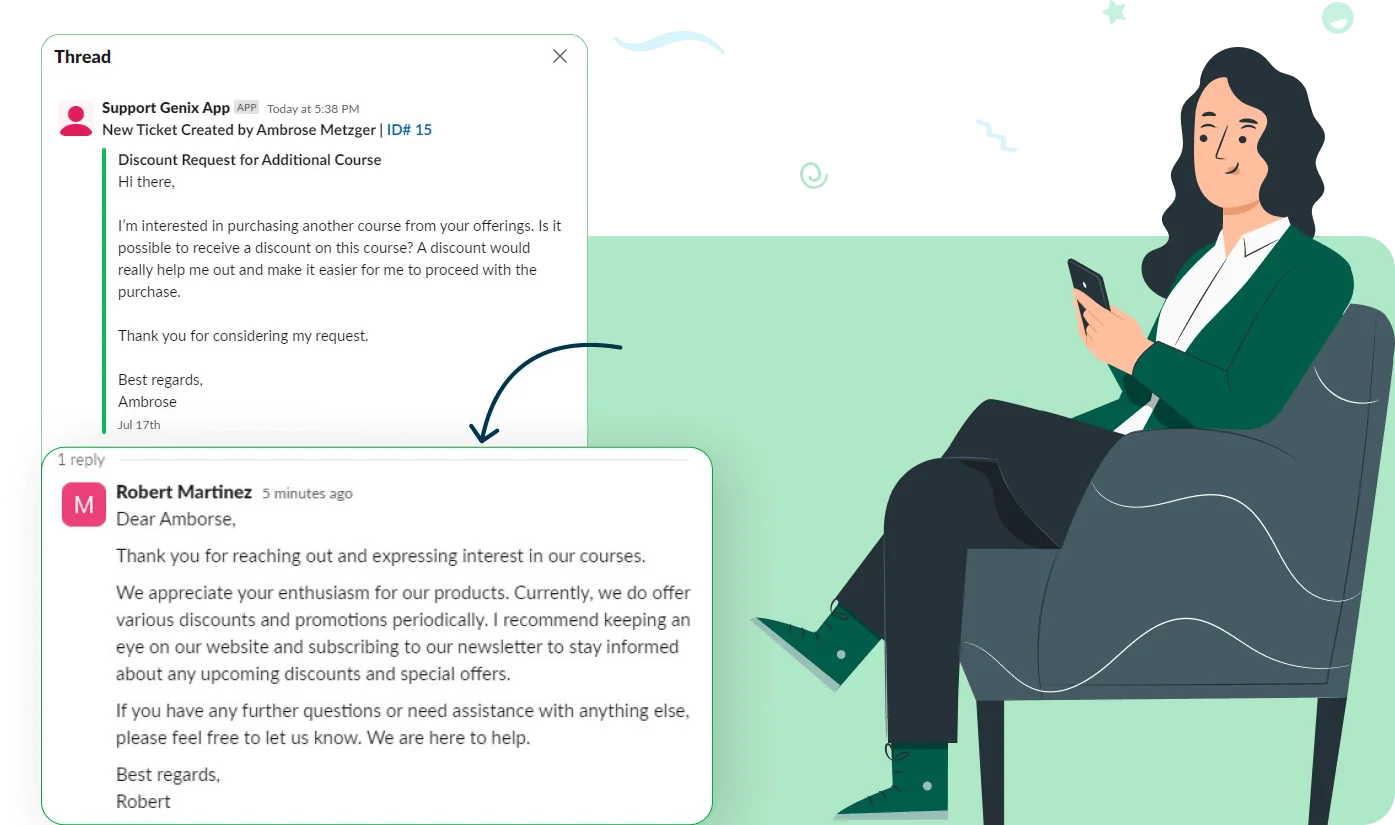
Threaded Replies
Respond to support tickets right from Slack with threaded replies, keeping all communication organized and easily accessible. Customers will instantly see responses on their ticket page.
Tired of the inconvenience of having to search for tickets individually in your dashboard? With Support Genix, you can now quickly access specific tickets directly from Slack notifications. All it takes is a single click to be directed straight to the ticket in Support Genix.
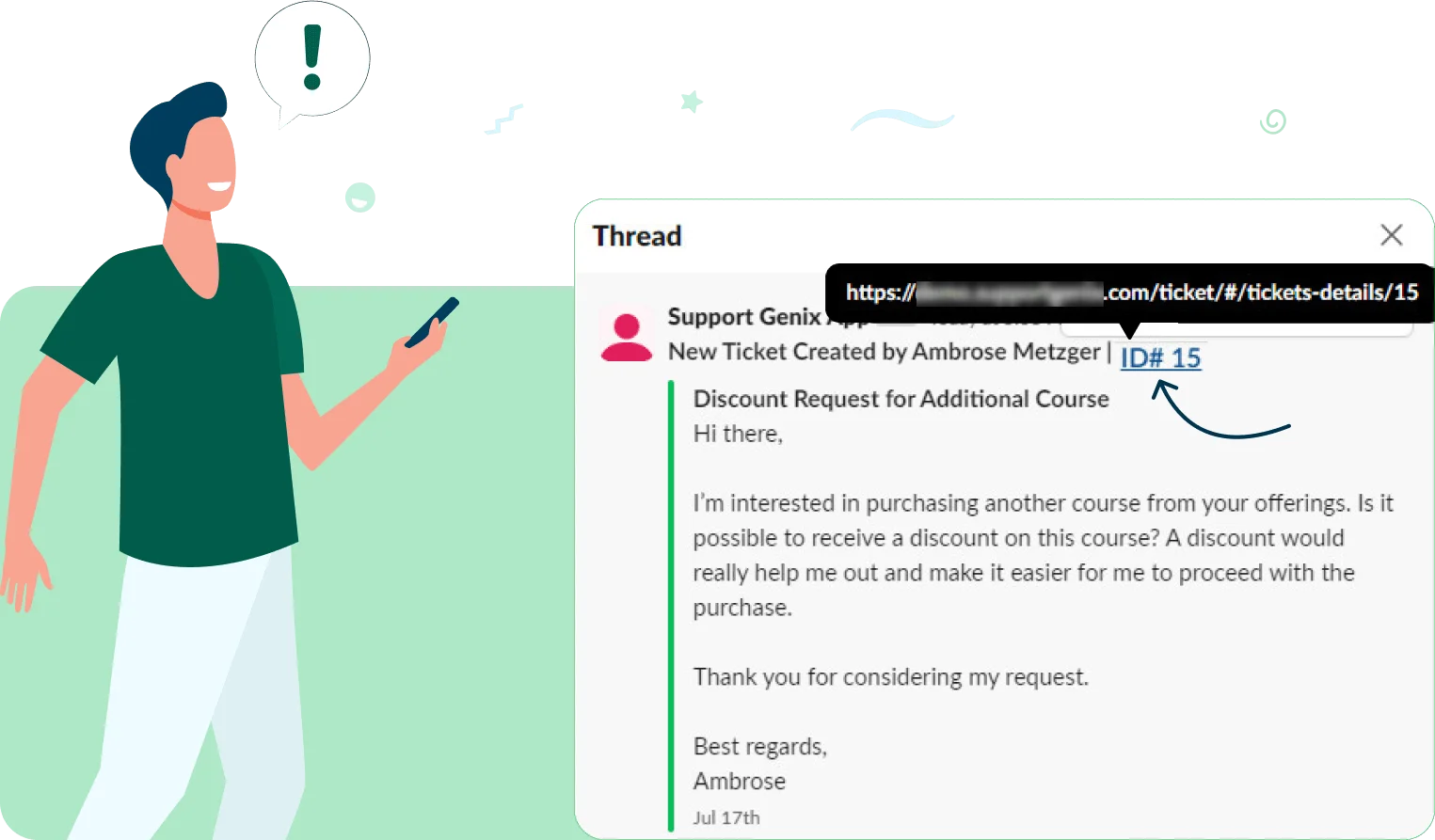
Loved By WordPress Community
See What Our Users Are Saying
5.0

Quality plugin and amazing
This plugin has been incredibly useful for our organization. It has really helped us manage requests/issues and keep them organized. It’s straight-forward and easy-to-use for both the end user and our internal team. One of the best parts has been the customer support. They have been incredibly prompt and helpful every time we’ve reached out with a question or issue. Highly recommend this plugin.

Jkellis
(@jkellis)
5.0

Super Impressed!
I feel lucky to have run into Support Genix. It’s elegant, and super easy to set up and customize. I really like the user interface. Very nice documentation and FAQs, too. Found answers so easily. I also like the 1 flat fee for a lifetime. It doesn’t get any better than that. We are still checking it out to see if it’ll meet our needs, and their team appears committed to evolving it. Best support plugin we’ve used in 5 years of WordPress development.

vivies
@sinou2014
5.0

Team provide 5-star support
We use this ticketing system daily and find it extremely useful to manage day-to-day operations across multiple locations. Ashim, Aslam, Nazmul and team have always been helpful in setup and addressing occasional issues that arise. We’ve been using Support Genix (paid) for over a year now and have come to depend on it. I love the clean UX and intuitive steps in working with tickets. We are very pleased with this ticketing system and plan to use it for years to come.

angelalgibson
(@angelalgibson)
5.0

I recommend it to everyone.
It’s a really good app, I recommend it to everyone. I would be very happy if Turkish language support is provided. Amazing plugin! The support system is exactly what weneeded. Easy to set up and works perfectly. The email integration and automation features saved us hours of manual work. Highly recommended! Perfect for WooCommerce stores. The integration is seamless and customers love the support system.

exgeer
(@exgeer)
5.0

Super extension & super plugin
Très belle extension, agréable et facile à manipuler, idéal pour gérer la communication avec les clients et le sav, elle est super design et meilleur que les extension que j’avais essayé, le prix est correct. Je recommande sans problème.
THANK YOU so much for working so tirelessly to make Support Genix a fantastic solution for us!

myroqya
(@myroqya)
5.0

Very affordable ticket system
I am very grateful to the team developing Support Genix. With Support Genix I have unlimited users, the ability to categorise tickets, email pipe tickets from users to the system, search within tickets, receive ticket notifications, assign users to a ticket and all tickets are logged and time stamped. Highly recommend this plugin to WordPress developers or basic users and to really consider the extra value adds of the super affordable pro version of this plugin.

bradmillar
(@bradmillar)
Frequently Asked Question
Everything you need to know
Notifications are sent to designated support agents within your Slack workspace.
Only authorized support agents can respond to tickets directly via Slack.
Yes! Reply to tickets right in Slack using simple commands or buttons. Your responses sync automatically to SupportGenix and are sent to customers. No need to switch between apps.
Support Genix sends notifications to agents when a new ticket is created, when a ticket receives a reply, or when a ticket is assigned to an agent.