Allow Users to Create Tickets Without Registration
If you want your customers to create tickets without logging in or registering, you can follow this straightforward guide.
Benefits of This Feature ✨
- Improved Accessibility: Customers can submit tickets easily without creating an account. 🖥️
- Faster Issue Resolution: Streamlined ticket creation saves time for users and support teams. ⏱️
- User-Friendly Process: Reduces friction and enhances customer experience. 🤝
- Seamless Email Integration: Automatically convert email inquiries into tickets. 📩
- Department-Specific Emails: Assign tickets to specific teams or departments for better organization. 📂
Step-by-Step Process 📋
Step 1: Enable Email to Ticket Conversion
To allow ticket creation from emails, follow our detailed guide on Email to Ticket Integration.
- Navigate to WordPress Dashboard > Support Genix > Settings > Email to Ticket.
- Under the Modern tab, click on Add New.
- Fill out the following details:
- Enable: Toggle this option to activate the mailbox.
- Mailbox Title: Add a descriptive name.
- Mailbox Address: Automatically generated upon saving.
- Connected Email Address: Add the support email.
- Attach to Ticket Category: Assign a category for ticket creation.
- Privacy Policy: Review and accept.
- Save the configuration.
- Copy the generated Mailbox Address to set up forwarding.
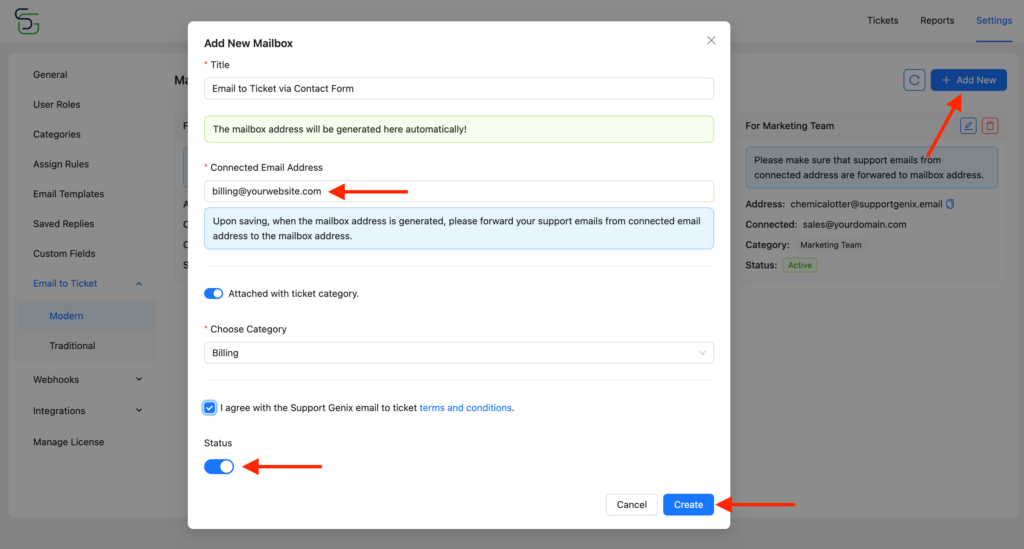
💡 Tip: You can create multiple mailboxes for different teams or departments, such as:
[email protected]for Support[email protected]for Sales[email protected]for Billing
Step 2: Integrate with WPForms or Contact Form 7
WPForms Plugin:
- Create a form using the WPForms plugin.
- Configure the form’s email settings to forward submissions to the email address configured in Step 1.
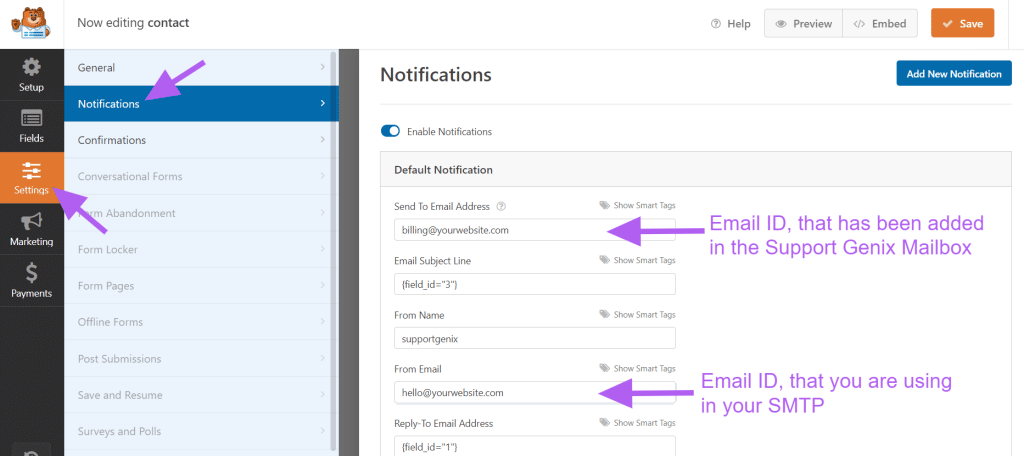
Contact Form 7 Plugin:
- Create a form using Contact Form 7.
- Configure the email settings to forward submissions to the corresponding mailbox.
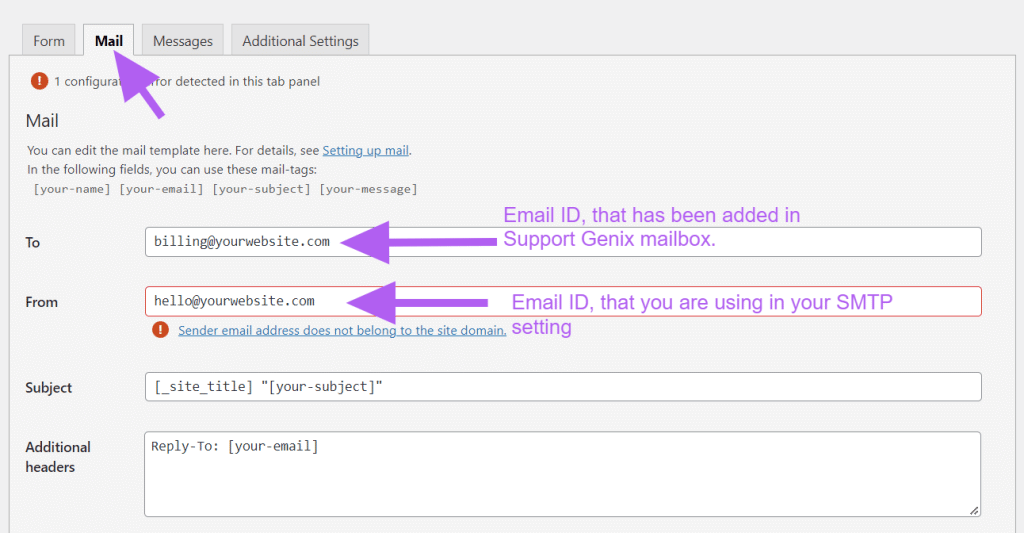
By following these steps, you can enable ticket submissions without requiring users to register. This setup ensures a seamless experience for your customers while maintaining a well-organized support system. 🌟
Important Note ❗
We don’t recommend this process. Instead, we always recommend using Email to Ticket or Contact Form with Webhook. However, if the contact form you’re using does not support webhooks, you can follow this documentation to enable the process. This is because most contact form webhook features are part of their paid versions.
Elevate Your Support System with Support Genix Pro
Effortlessly manage tickets and supercharge your customer support workflow with support genix pro for only $1 Trail
Cancel anytime during the trial.