What is an IT Ticketing System? A Comprehensive Guide
IT ticketing systems have become a crucial aspect of modern-day IT service management. If you are not familiar with what an IT ticketing system is and how it can benefit your organization, then you have come to the right place. In this comprehensive guide, we will explore what is an IT ticketing system, how it works, and how it can enhance your IT service management strategy.
From the basics to the specialized features, this guide will provide you with a comprehensive understanding of IT ticketing systems and their value to your organization. Whether you are already using an IT ticketing system or just exploring the possibility, this guide will give you everything you need to know to make informed decisions and take your IT service management to the next level.
What is a Ticketing System?
A ticketing system is software designed to help businesses efficiently manage customer support requests, inquiries, and issues. It is an essential platform that functions as a centralized hub for tracking and resolving customer problems.
By employing a ticketing system, streamlining customer interactions becomes a key driver in enhancing the overall customer experience.
The system allows customers to submit their requests or issues via various channels, including email, phone, or web forms. Once submitted, the system generates a unique ticket, which is sent to the support team for resolution.
With the system’s ability to automatically categorize and prioritize these tickets, the support team can easily manage customer issues in a timely and organized manner.
In summary, a ticketing system is a tool that is instrumental in helping businesses respond efficiently to customer service requests.
Support Genix
WordPress Support Ticket Plugin
Take Your Customer Support to The Next Level and Boost Customer Satisfaction Rates
What Is an IT Ticketing System?
It’s a software application that enables organizations to track and manage various IT-related issues efficiently. It also helps in prioritizing IT issues, ensuring that the most critical issues are addressed first. An IT ticketing system also provides a platform for IT teams to communicate and collaborate efficiently to resolve issues quickly.
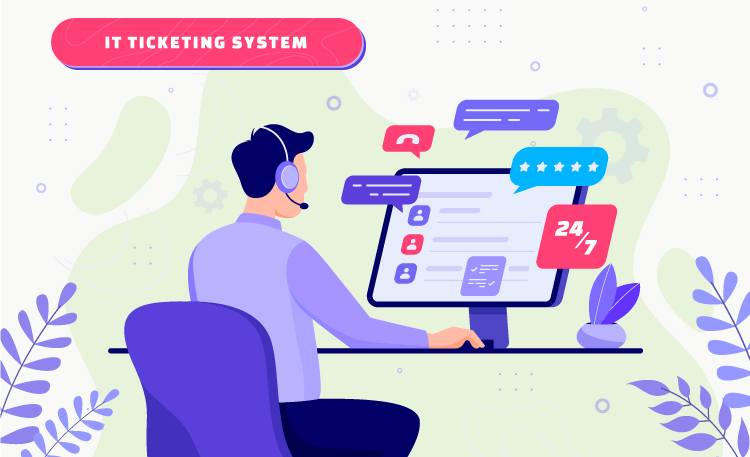
With IT ticketing systems becoming increasingly popular, it’s essential to understand what they are and how they can benefit your organization.
Types of IT Ticketing Systems
As businesses grow and become more complex, efficient IT support becomes essential. Ticketing Software is the backbone of IT support, providing a streamlined way to track and manage requests from employees and customers. There are several types of IT Ticketing Systems available in the market today, each with its unique features and benefits.
Incident Management Systems
Incident Management Systems are designed to swiftly handle and resolve unplanned interruptions or reductions in IT services. These systems are crucial for ensuring minimal disruption to business operations by providing a structured approach to incident prioritization, response, tracking, and resolution.
Service Request Management Systems
Service Request Management Systems cater to the needs of users who are seeking help with routine tasks or requests such as password resets, access to resources, or new hardware and software installations. These systems streamline the process of handling these standard requests, ensuring they are fulfilled in a timely and efficient manner.
Problem Management Systems
Problem Management Systems go beyond mere incident handling. They are tasked with identifying and resolving the root causes of recurring incidents or significant single incidents in the IT infrastructure. These systems aim to prevent future incidents and improve overall service quality by eliminating recurring problems.
Change Management Systems
Change Management Systems oversee all changes in an organization’s IT infrastructure. Their goal is to ensure that all changes (like system upgrades, hardware installations, or software deployments) are handled in a controlled manner to minimize impact on services and reduce the risk of unintended consequences. These systems provide a structured approach to proposing, approving, implementing, and reviewing changes.
Recommended Blog for You:
👉 How Can You Create A Service Level Agreement?: A Comprehensive Guide
👉 What is Customer Service: Types, Importance and Challenges
👉 The Top WooCommerce Helpdesk Plugins: Streamlining Customer Support for Your eCommerce Business
👉 10 Tips for Writing Effective Support Ticket Replies
👉 Unlocking Customer Satisfaction: 6 Ways to Build Customer Relationships
The Challenge of Efficient Issue Management
Issue management is crucial in IT ticketing systems to ensure smooth operations and timely resolution of customer issues. Here are some key challenges organizations face in managing issues efficiently within IT ticketing systems:
- IT departments often receive a large volume of tickets, ranging from minor inquiries to critical incidents. Managing this high ticket volume can be overwhelming, leading to delays in response and resolution times.
- Properly categorizing and prioritizing tickets is essential for effective issue management. However, without clear processes and guidelines, it can be challenging to accurately assign priorities to tickets and ensure that critical issues receive immediate attention.
- Efficient issue management requires seamless communication and collaboration between IT teams and other departments. Lack of effective communication channels and collaboration tools can lead to miscommunication and delays in issue resolution.
- IT ticketing systems should have robust knowledge management capabilities to enable agents to access relevant documentation, previous solutions, and best practices. However, inadequate knowledge management practices can result in redundant efforts, prolonged resolution times, and dissatisfied customers.
- Utilizing automation and streamlining workflows can significantly enhance the efficiency of issue management in IT ticketing systems. However, the lack of automation capabilities or outdated workflows can hinder productivity and lead to increased manual effort.
Key Components of IT ticketing systems
IT ticketing systems are designed to streamline the process of issue resolution and provide efficient support to users. Here are the key components that make up an IT ticketing system:
- Ticket Submission: The ticket submission component allows users to raise issues or submit requests through various channels such as email, web forms, or self-service portals. It captures essential details like the user’s contact information, issue description, and any relevant attachments.
- Ticket Categorization: This component categorizes incoming tickets based on predefined criteria such as the type of issue, department, or service. Categorization helps in routing tickets to the appropriate support teams for faster resolution.
- Ticket Assignment: Once a ticket is received, the ticketing system assigns it to an available support agent or team based on predefined rules or manual assignment. Ticket assignment ensures that the right person or team takes ownership of the issue and is responsible for its resolution.
- Ticket Tracking: The ticket tracking component allows support agents and users to track the progress of a ticket throughout its lifecycle. It provides real-time updates on the status, assigned agent, and any actions taken on the ticket.
- Communication and Collaboration: Effective communication and collaboration are crucial in IT ticketing systems. This component enables support agents to communicate with users, other agents, and stakeholders within the organization.
- SLA Management: Service Level Agreement (SLA) management ensures that tickets are resolved within specified timeframes. This component tracks SLA targets and sends alerts or escalates tickets that are at risk of breaching the agreed-upon response or resolution times.
- Knowledge Base: A knowledge base is a repository of information that contains articles, FAQs, troubleshooting guides, and known solutions. It helps support agents access relevant information quickly and provides self-service options for users to resolve common issues independently.
- Reporting and Analytics: Reporting and analytics provide insights into ticket volume, resolution times, agent performance, customer satisfaction, and other key metrics. This component helps identify trends and improvement areas and make data-driven decisions to optimize support operations.
Support Genix
WordPress Support Ticket Plugin
Take Your Customer Support to The Next Level and Boost Customer Satisfaction Rates
5 Reasons Why Your Organization Needs a Ticketing System
A ticketing system is an essential tool for organizations to manage customer support and issue resolution efficiently. Here are five reasons why your organization needs a ticketing system:
Track Tickets Easily:
A ticketing system lets you track and manage customer issues, inquiries, and requests in a centralized platform. It provides a clear overview of all open tickets, their status, and assigned agents, ensuring that nothing falls through the cracks.
Prioritize Important Tickets:
With a ticketing system, you can prioritize tickets based on their urgency and impact. Critical issues can be addressed promptly, while lower-priority tickets can be managed accordingly, ensuring that resources are allocated effectively.
Automate Repetitive Tasks:
Ticketing systems offer automation capabilities, enabling you to automate repetitive tasks such as ticket routing, assignment, and notification processes. This automation saves time, reduces manual effort, and ensures consistent handling of tickets.
Monitor Performance and SLAs:
Monitoring Performance and Service Level Agreements (SLAs) is a critical aspect of IT support. This involves tracking the performance of systems and networks to ensure they meet the standards outlined in the SLA.
Tools such as SolarWinds Server & Application Monitor, ManageEngine OpManager, and Paessler PRTG Network Monitor are commonly used for this purpose. They provide comprehensive monitoring capabilities, real-time alerts, and detailed reports that help in maintaining optimal performance and meeting SLA commitments.
Streamline Communication and Collaboration:
A ticketing system facilitates seamless communication and collaboration among team members. Agents can add internal notes, share updates, and collaborate on resolving tickets effectively, leading to improved efficiency and customer satisfaction.
Implementing a ticketing system provides numerous benefits to organizations, including streamlined support processes, improved customer service, and efficient issue tracking. It helps in delivering timely resolutions, enhancing customer satisfaction, and driving overall business success.
How IT Ticketing Systems Work
When it comes to customer queries, an efficient IT ticketing system can make all the difference. But have you ever wondered how these systems actually work?
Creation of a Ticket
The process begins when an issue arises. An end user, typically an employee or customer, encounters a technical problem. They report this to the IT department through the ticketing system, creating a ticket. The ticket includes important details such as the nature of the issue, the time it occurred, and any other relevant information.
Assignment of a Ticket
Once the ticket is created, it’s assigned to an appropriate IT support agent based on their expertise or the issue’s severity. This assignment can be done manually by a manager or automatically through the system using predefined rules.
Tracking of a Ticket
The ticketing system allows for easy tracking of the ticket’s status. It provides real-time updates on the progress made towards resolving the issue. Both the IT agent and the end user can check the status at any time. This feature enhances transparency and communication between all parties involved.
Resolution and Closure of a Ticket
The IT agent works on the problem, updating the ticket with any changes or steps taken. Once the issue is resolved, the agent marks the ticket as resolved within the system. The end user is then notified and given the opportunity to confirm that the problem is indeed fixed. If the solution is satisfactory, the ticket is closed. If not, it can be reopened and the process starts again until the issue is fully resolved.
By implementing an IT ticketing system, companies can ensure a structured and efficient approach to handling IT issues, leading to improved productivity and user satisfaction.
Benefits of IT Ticketing Systems
IT ticketing systems offer numerous benefits to organizations. Some of the key advantages include:
- Improved communication and collaboration: Ticketing systems provide a centralized platform for IT teams to communicate and collaborate effectively. They allow users to submit tickets, track progress, and exchange messages, ensuring that everyone stays on the same page.
- Increased efficiency and productivity: With IT ticketing systems, IT teams can streamline their processes and workflows. Tickets can be assigned, prioritized, and tracked, enabling efficient task management and reducing response times.
- Enhanced customer satisfaction: Ticketing systems help organizations deliver better customer service. They enable prompt and effective handling of customer issues, ensuring that problems are resolved in a timely manner. Ticketing systems improve customer satisfaction and loyalty by providing a transparent and structured support process.
- Automated workflows: IT ticketing systems often have automation capabilities, such as ticket routing, escalation rules, and knowledge base integration. These automation features help streamline repetitive tasks, reducing manual effort and minimizing human error.
- Clear communication channels: Ticketing systems provide clear communication channels between IT teams and end-users. Users can easily submit tickets, provide relevant information, and receive updates on their requests.
- Better tracking and reporting: Ticketing systems offer extensive tracking and reporting capabilities. IT teams can monitor the status of tickets, track response times, and analyze key metrics to identify areas for improvement. This data-driven approach allows organizations to make informed decisions and optimize their support processes.
Tips for Choosing the Right IT Ticketing System
Choosing the right IT ticketing system is crucial for effective issue management and support operations. Here are some tips to help you make an informed decision:
- Identify Your Requirements: Start by clearly defining your organization’s requirements and goals. Consider factors such as ticket volume, types of issues, integration needs, reporting requirements, and scalability.
- Consider Customization Options: Assess the level of customization the ticketing system offers.
- Integration Capabilities: Consider the system’s integration capabilities with other tools and systems your organization uses. Integration streamlines processes and enhances productivity.
- Scalability and Flexibility: Choose a ticketing system that can scale with your organization’s growth. Ensure that the system can handle increasing ticket volumes and accommodate future needs.
- SLA Management: If Service Level Agreements (SLAs) are important to your organization, select a ticketing system that offers robust SLA management capabilities.
- Reporting and Analytics: Consider the reporting and analytics capabilities of the ticketing system.
- Support and Training: Evaluate the vendor’s support offerings, including availability, response time, and resources available for troubleshooting or assistance.
- Cost Considerations: Assess the pricing model of the ticketing system, considering factors like the number of users, features included, and any additional costs for customization or integrations.
- User Reviews and Recommendations: Read user reviews and seek recommendations from other organizations in your industry.
Evaluating these factors will help you select a ticketing system that meets your organization’s unique needs and contributes to efficient issue management and support operations.
Support Genix
WordPress Support Ticket Plugin
Take Your Customer Support to The Next Level and Boost Customer Satisfaction Rates
Frequently Asked Question
What is the use of IT support on the system?
IT support plays a crucial role in maintaining the functionality and efficiency of a computer system. It provides assistance to users encountering technical issues, such as software glitches, hardware malfunctions, or network problems.
The support team helps troubleshoot and resolve issues, ensuring that individuals can use their systems effectively. Additionally, IT support is vital for system updates, security patches, and overall system maintenance, contributing to a seamless and secure user computing experience.
What is the basic IT support?
Basic IT support involves troubleshooting and resolving common technical issues related to hardware, software, and networks. It includes tasks like setting up new users, maintaining computer systems, and assisting with password resets.
What is the drawback of the IT Ticketing system?
IT ticketing systems can be complex and not user-friendly, leading to frustration for users and support staff. They can depersonalize the service, making interactions feel transactional rather than personal. If not managed effectively, urgent issues may not receive immediate attention, causing delays in problem resolution.
What are the best IT Support system Tools?
The best IT support system tools often include a combination of help desk software, remote desktop tools, and network monitoring solutions. There are a variety of IT support tools available. Some of them are Zendesk, ProProfs, Zoho Desk, Freshdesk, HappyFox, Help Scout, LiveAgent, KB Support, Vision Helpdesk, HubSpot Service Desk, Spiceworks, ConnectWise, etc. These tools are praised for their comprehensive features, user-friendly interfaces, and efficient ticket management systems.
Conclusion
In conclusion, a comprehensive understanding of an IT ticketing system can give businesses and organizations a significant advantage. The benefits of utilizing such a system include streamlined communication, efficient documentation, and improved resolution times.
Whether you are a small startup or a large corporation, implementing an IT ticketing system can greatly enhance your overall operations. By centralizing support requests and tracking their progress, IT departments are able to prioritize issues and resolve them more effectively.
Moreover, this approach allows for better data analysis, enabling organizations to identify common problems and take preventative measures. With the right system in place, businesses can optimize their IT support operations and keep their technology running smoothly.
You May also like these Blog:
👉 Mastering the Art of Customer Relations: What are the 3 keys to building customer relations?
👉 The 8 Key Benefits of Good Customer Service: Enhance Your Customer Loyalty
👉 How Can You Analyze Customer Feedback
👉 How to Improve Customer Satisfaction: Strategies for Success
👉 How Bad Customer Service Affects Your Business