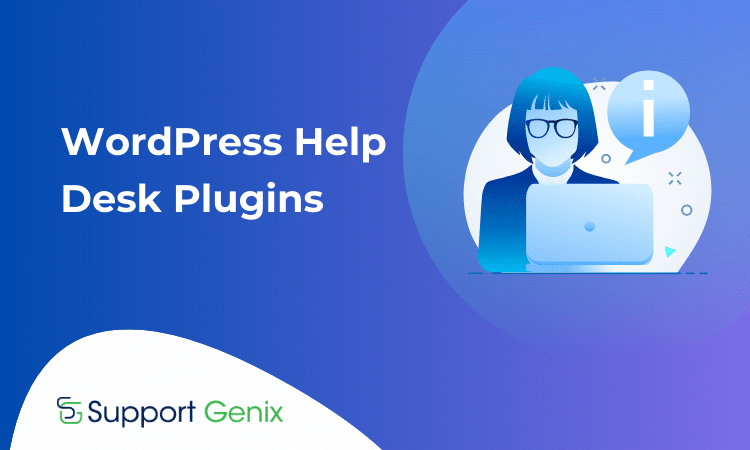The Top WooCommerce Helpdesk Plugins: Streamlining Customer Support for Your eCommerce Business
Running a successful eCommerce business involves not only selling exceptional products but also providing outstanding customer support. One effective way to streamline your customer service operations is by integrating a helpdesk plugin into your WooCommerce platform. These plugins offer a range of features designed to enhance communication, resolve queries, and improve customer satisfaction. In this article, we will explore the best WooCommerce helpdesk plugins available and highlight their key features and benefits.
Importance of Customer Support in eCommerce:
Customer service is often the backbone of any successful eCommerce business. In today’s fast-paced and ever-changing world, it is of utmost importance to provide quality service and support to customers. eCommerce businesses that prioritize good customer service can build and maintain their reputation, leading to repeated business.
Here’s why it is important:
- Building Trust and Loyalty: In the absence of face-to-face interactions, eCommerce businesses need to build trust with their customers through excellent customer support. By promptly addressing queries, concerns, and issues, businesses can foster loyalty and repeat purchases.
- Boosting Sales: Effective customer support can directly impact sales. When shoppers feel supported and valued, they are more likely to make a purchase. Providing assistance throughout the buying process and resolving any post-purchase issues can significantly improve conversion rates.
- Customer Retention: Retaining the existing customers is more cost-effective than acquiring new ones. By offering top-notch customer support, businesses can enhance customer satisfaction and increase retention rates. Satisfied customers are also more likely to recommend the brand to others, leading to organic growth.
- Brand Reputation: Customer support is a reflection of a brand’s values and dedication to its customers. Positive interactions with knowledgeable and helpful support representatives can enhance the brand’s reputation and attract new customers.
- Resolving Issues Efficiently: Quick and efficient resolution of customer issues is crucial for eCommerce businesses. Customers appreciate timely responses and effective solutions to their problems. This can prevent negative reviews, improve customer satisfaction, and minimize the risk of losing potential customers.
Support Genix
WordPress Support Ticket Plugin
Take Your Customer Support to The Next Level and Boost Customer Satisfaction Rates
Understanding Woocommerce Helpdesk Plugins
As an online business owner, offering top-notch customer service can set you apart from your competition. And with the growing popularity of eCommerce, providing customer support via email and social media alone may not be enough to satisfy your customers. This is where Woocommerce helpdesk plugins come in.
These Helpdesk plugins are designed to streamline your customer support process, making it easier for you to manage customer inquiries, complaints, and feedback, all while improving the overall customer experience. With Woocommerce helpdesk plugins, you can create and track support tickets, automate responses, and offer real-time customer support, all from one centralized location.
By implementing a Woocommerce helpdesk plugin, you can show your customers that you value their satisfaction and position your business for long-term success.
Top Woocommerce Helpdesk Plugins
Support Genix

If you’re running an online business, you’re likely familiar with the importance of providing excellent customer service. It’s an integral part of building a loyal customer base and increasing your chances of success. Fortunately, there are tools available to simplify the customer support process, allowing you to focus on providing an exceptional experience.
One such tool is Support Genix, a powerful WooCommerce Helpdesk Plugin. Support Genix provides an easy-to-use solution for adding a comprehensive ticketing system to your website. With this system, you can streamline the support process, making it more efficient and effective.
By using Support Genix, you’ll be able to prioritize exceptional customer service and effectively manage customer requests, improving the overall customer experience.
Key Features
- Unlimited Tickets
- Unlimited Agents
- Unlimited Customers
- Tickets on Behalf of Users
- Easy Email Handling
- Elite Licenser Integration
- Webhook
Pricing–
Yearly plan-
- Personal for $59 (1 website)
- Developer for $99 (5 websites)
- Agency for $149 (100 websites)
Lifetime Plan-
- Personal for $99 (1 website)
- Developer for $199 (5 websites)
- Agency for $399 (100 websites)
Help Scout
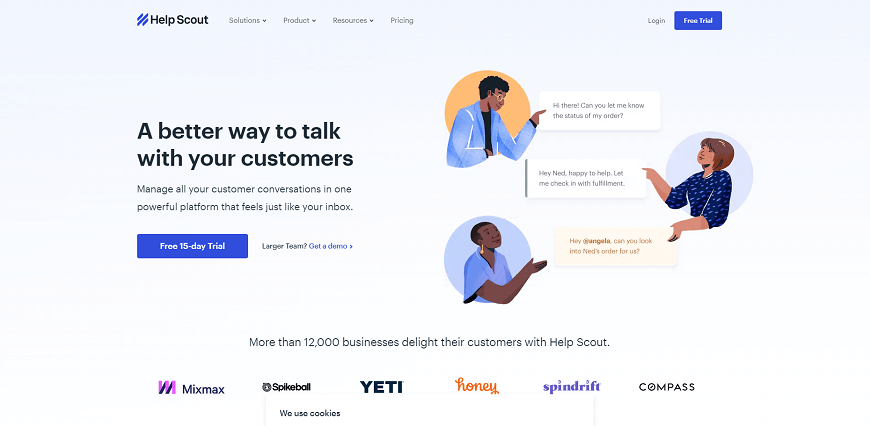
When it comes to managing customer support for an eCommerce store on WooCommerce, Help Scout has established itself as a reliable solution. However, there are other options available in the form of WooCommerce Helpdesk Plugins. While not all plugins may cater to your business’s unique needs, using one can help streamline your workflows and offer exceptional service every time a customer contacts your business.
Help Scout offers features like shared mailboxes, collaboration tools, and automation workflows, making it easier for your team to manage inquiries. Additionally, you can customize organizational features to ensure that your content is presented in a way that aligns with your brand identity.
Overall, picking a Helpdesk Plugin can improve your customer experience significantly, and it might be worthwhile to research a few options before making a final decision.
Key Features
- Shared Inbox
- Knowledge Base
- Customer Management
- Live Chat
- Reporting
- Workflows
Pricing
Annual Plan
- Standard for $20/month
- Plus for $40/month
- Pro for $65/month
Monthly Plan
- Standard for $25/month
- Plus for $50/month
Freshdesk
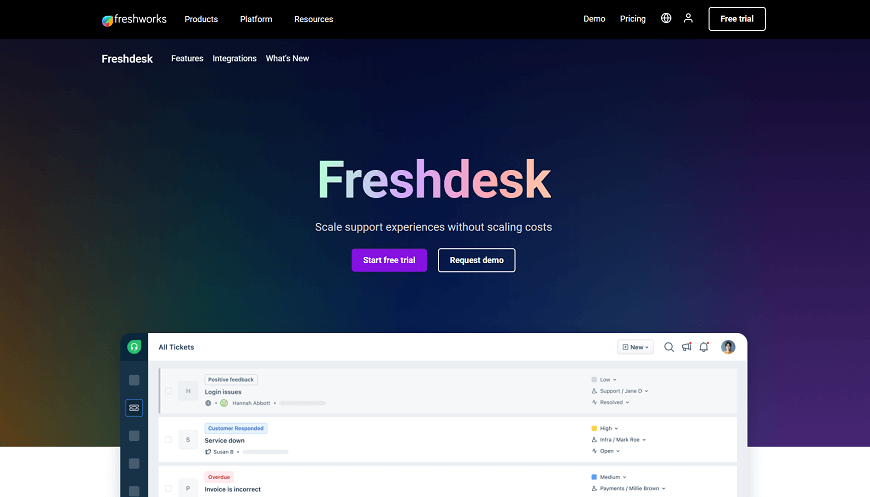
WooCommerce Helpdesk Plugins are essential for any business relying on the popular eCommerce platform that is WooCommerce. With the variety of plugins available, it can be challenging to choose the right one for your business.
Fortunately, FreshDesk offers an excellent WooCommerce Helpdesk plugin, providing businesses with everything they need to manage customer support while keeping their teams productive.
With a shared inbox, live chat software, and a knowledge base builder, FreshDesk WooCommerce Helpdesk Plugin is comprehensive.
FreshDesk’s AI-powered automated responses streamline support by fixing customer complaints quickly and efficiently. Businesses looking to optimize their products and customer resolutions can invest in the highest-cost plan to benefit from this feature.
FreshDesk customer support helpdesk delivers features with unmatched simplicity, providing businesses with an excellent user-friendly solution designed to enhance customer service to the next level.
Key Features
- Agent Collision Detection
- SLA Management
- Custom Ticket Status
- Scheduling Dashboard
- Intelligent ticket assignment
- Time-triggered automation
- Link forum topic to ticket
Pricing
- Free: $0
- Pro: $15
- Grow: $49
- Enterprise: $79
ReAmaze
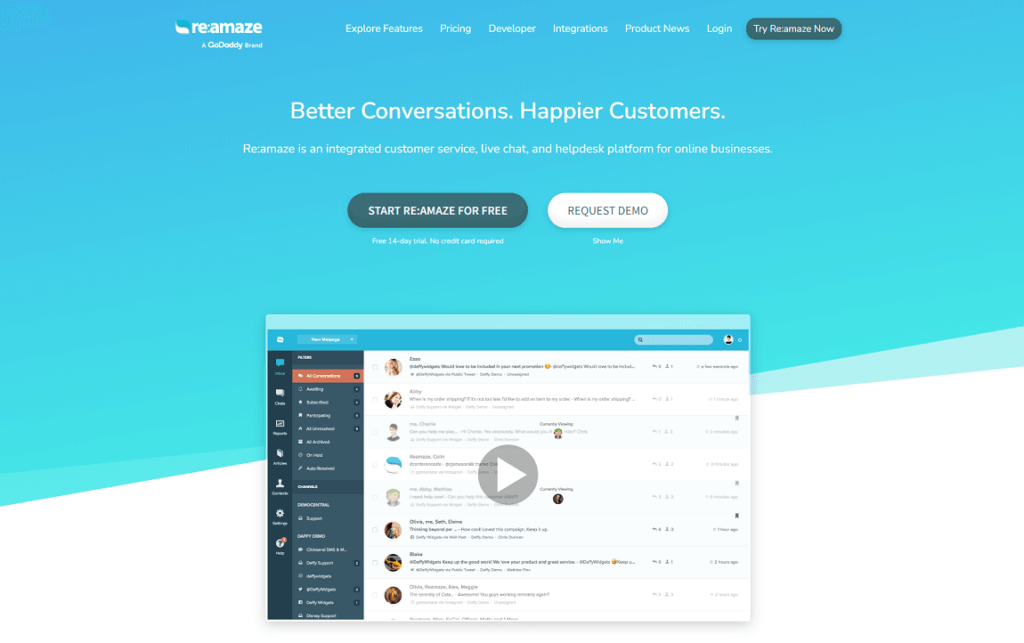
When it comes to managing customer support channels on your WooCommerce website, Reamaze is a helpdesk and support plugin system worth trying out. It offers multichannel support, which means that you can combine various communication channels like voice, mail, live chat, and social media to improve your customer support experience. However, it’s worth noting that Reamaze does not support Whatsapp, which is soon becoming a popular channel for WooCommerce customer support.
On the other hand, Reamaze has a robust chatbot system called Cue that aims to reduce ticket volume by automating query responses. Despite its speedy responses, customers may prefer a human touch. Nonetheless, if you’re looking for WooCommerce helpdesk plugins that offer multichannel support and an efficient chatbot system, Reamaze might be worth checking out.
Key Features
- Multichannel Support
- Chatbot Feature
Pricing
Monthly
- Basic: $29
- Pro: $49
- Plus: $69
Yearly
- Basic: $27
- Pro: $46
- Plus: $65
Gorgias
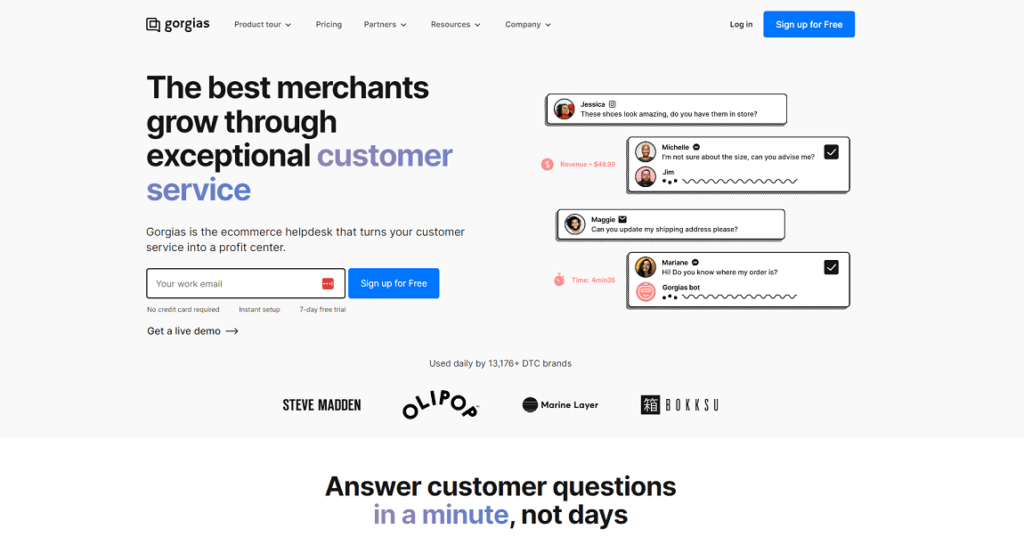
If you’re looking for an eCommerce support ticket system that puts personalization at the forefront, Gorgias might be the answer. With its IVR feature, you can provide 24/7 phone support with the help of automated messages. While this can lead to a more productive customer support team, it’s important to note that the multichannel approach may cause frustration for customers.
However, Gorgias does have a robust routing system that allows you to manage wooCommerce support tickets and assign them to their designated team. If you’re running a WooCommerce site, Gorgias is one of the many excellent helpdesk support ticket plugins available to make sure your customers leave with a positive experience.
Key Features
- Routing
- IVR
Pricing
Monthly
- Starter: $10
- Basic: $60
- Pro: $360
- Advance: $900
Annual
- Basic: $50
- Pro: $300
- Advance: $750
Factors to Consider when Choosing a WooCommerce Helpdesk Plugin
When choosing a WooCommerce helpdesk plugin, there are several factors to consider. Here are some key factors to keep in mind:
- Integration with WooCommerce: The plugin should seamlessly integrate with your WooCommerce store. It should be able to pull order data, customer information, and other relevant details to provide comprehensive support.
- Ticket Management System: Look for a helpdesk plugin that offers a robust ticket management system. It should allow you to organize and prioritize tickets, assign them to specific agents, track their progress, and ensure timely resolution.
- Multichannel Support: Consider whether the plugin supports multiple communication channels such as email, live chat, and social media. This will enable you to provide support through various channels and cater to the preferences of your customers.
- Automation and Workflow Automation: Check if the plugin offers automation features such as automated ticket assignment, canned responses, and workflow automation. These can save time and streamline your customer support processes.
- Reporting and Analytics: A good helpdesk plugin should provide reporting and analytics features. This will allow you to track important metrics like response time, resolution time, customer satisfaction, and agent performance. These insights can help you improve your support operations.
- Customization and Branding: Consider whether the plugin allows customization and branding options. You can customize the look and feel of the support interface to align with your brand identity and provide a consistent user experience.
- User-Friendly Interface: The plugin should have a user-friendly interface that is easy to navigate and understand. It should be intuitive for both your support agents and customers, ensuring a smooth support experience.
- Scalability: If you anticipate your business growing, choose a helpdesk plugin that can scale with your needs. Ensure that it can handle a growing volume of tickets and support interactions without sacrificing performance.
- Security and Privacy: Customer data security and privacy are paramount. Make sure the plugin adheres to best practices for data protection and complies with relevant regulations, such as GDPR.
- Customer Reviews and Ratings: Research customer reviews and ratings for the helpdesk plugin you are considering. Pay attention to feedback regarding reliability, functionality, and customer support from the plugin provider.
By considering these factors, you can choose a WooCommerce helpdesk plugin that meets your requirements and enables you to provide excellent customer support.
Support Genix
WordPress Support Ticket Plugin
Take Your Customer Support to The Next Level and Boost Customer Satisfaction Rates
Frequently Asked Questions
Are these plugins easy to install and set up?
Yes, most WooCommerce Helpdesk Plugins are designed to be user-friendly and offer easy installation and setup processes. They typically provide step-by-step guides or documentation to assist you in getting started.
Are these plugins suitable for small businesses as well?
Absolutely! WooCommerce Helpdesk Plugins cater to businesses of all sizes. Whether you are a small startup or a large enterprise, these plugins can help streamline your customer support processes and provide a better experience for your customers.
Can I integrate these plugins with other tools or platforms?
Yes, WooCommerce Helpdesk Plugins often offer integrations with various tools and platforms, such as CRM systems, email marketing software, live chat systems, and more. This allows you to create a seamless workflow and improve productivity.
Final Thoughts
If you’re running an eCommerce business, you know the importance of offering stellar customer support. And with the help of WooCommerce Helpdesk Plugins, you can streamline your support process and improve your customer experience. With so many options to choose from, it can be overwhelming to make a decision.
That’s why we’ve put together a comprehensive guide to the top WooCommerce Helpdesk Plugins. Whether you’re looking for advanced ticketing systems or live chat options, we’ve got you covered. Say goodbye to manual support processes and hello to more satisfied customers.