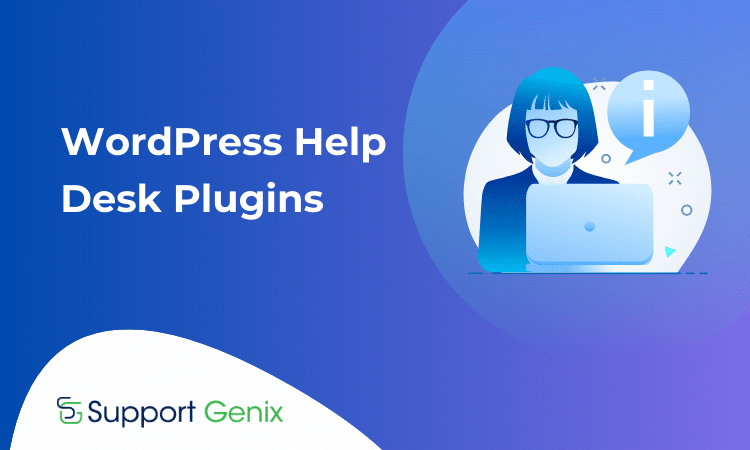9 Best WordPress Ticket System Plugins: A Comprehensive Overview
Are you looking for the best WordPress ticket system plugins to help you manage support for inquiries and support requests?
If so, this comprehensive overview of the top 9 WordPress ticket system plugins will provide you with all the valuable information you need to make an informed decision.
So whether you’re a small business owner or a large enterprise organization in need of robust customer service tools – there’s something here for everyone!
Let’s dive into our list of the best WordPress ticket system plugins available today.
Importance of ticket system plugins for customer support
As customers, we expect to receive top-notch service at all times. This is where ticket system plugins come in. These nifty tools streamline customer support by organizing and tracking all customer inquiries, complaints, and requests in one place. The importance of WordPress support ticket plugins cannot be overstated, as they dramatically improve the overall customer support experience.
With these customer support WordPress plugins, companies are able to provide timely and effective solutions to customers, improve their response times, and ultimately enhance customer satisfaction. So whether you’re a small business owner or a large corporation, a ticket system plugin is a must-have tool for providing excellent customer support.
Overview of the Top 9 WordPress Ticket System Plugins
Here are the top 9 WordPress ticket system plugins for improving your customer services-
Support Genix- WordPress Support Ticket Plugin
Support Genix, a robust and professional WordPress Support Ticket Plugin designed to ensure seamless communication between you and your customers. As support ticket systems, Customer Support Ticketing, and Helpdesk Plugin for WordPress sites, Support Genix empowers users to effortlessly submit tickets and receive the assistance they need directly from your website.
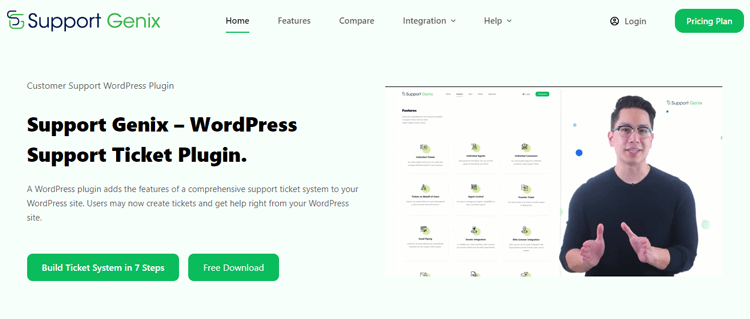
The installation process is hassle-free, and the user-friendly WordPress helpdesk plugin interface makes it an ideal choice for businesses of all sizes seeking to enhance their online customer support experience. Choose between the complimentary or premium Version and transform your website into an effective support ticket management hub with Support Genix.
Highlighted Features:
- Agent Roles
- Filters and Sorting
- Ticket Status
- Unlimited Tickets
Pricing: There are 3 different pricing for Support Genix:
- Personal Plan: $59/year
- Developer Growth Plan: $99/year
- Agency Plan: $149/year
ThriveDesk
ThriveDesk is the go-to customer service and ticketing platform tailored for WordPress, ideal for startups and small businesses. It simplifies omnichannel support by centralizing all interactions, including email and live chat, into one unified inbox.
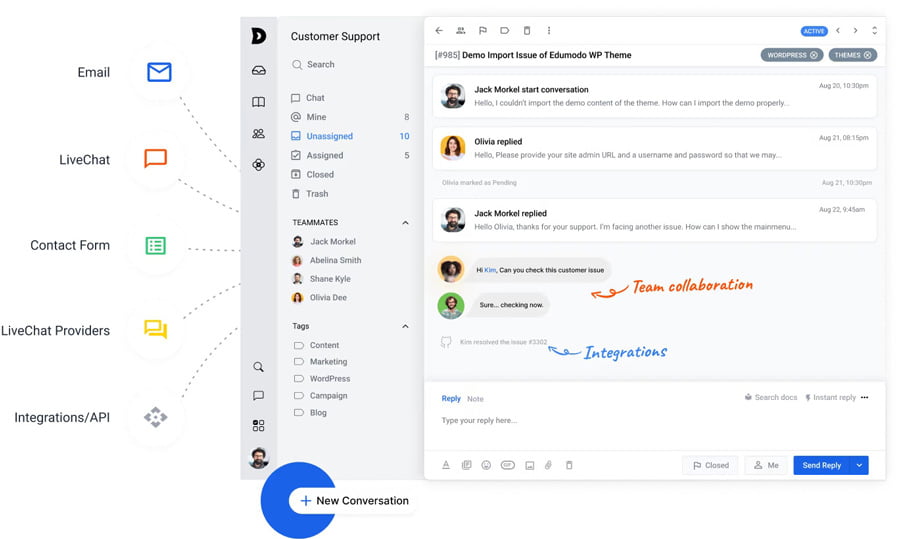
With ThriveDesk, WordPress users can leverage AI-powered chatbots to efficiently handle FAQs and routine tickets, freeing up valuable time for human agents. Its automation capabilities streamline ticket routing, notifications, and responses.
Moreover, ThriveDesk provides extensive WordPress integrations, including knowledge base integration and WP Portal (self-service customer portal). This empowers businesses to deliver exceptional support experiences directly from their WordPress platform.
Highlighted Features:
- WP Portal (Self-Service Customer Portal)
- Omnichannel Support (tickets, live chat, email)
- Knowledge Base
- AI-Powered Editor
- Deep WooCommerce Integration
- Customizable Live Chat (with Anonymous Chat and Live Visitor Map)
- Customizable Workflows and Automation
- Comprehensive Reporting and Analytics
Pricing: ThriveDesk offers 2 pricing tiers currently
- Starter: $25/month (Billed annually)
- Plus $49/month (Billed annually)
Zendesk
Zendesk is a powerful tool that integrates seamlessly with WordPress, allowing you to convert blog comments into tickets and use all of the Zendesk WordPress ticketing plugin’s fantastic features like business rules and automation. Plus, with the ability to add a feedback tab, your users can easily access your knowledge base or even initiate a live chat session.
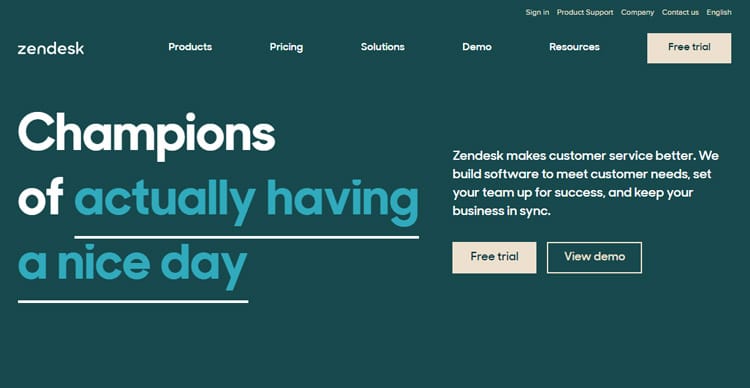
And with Zendesk’s Single Sign On feature, your users won’t have to hassle with logging in multiple times to access their WordPress support tickets or community forums. Make building relationships with your customers a breeze with Zendesk and WordPress!
Highlighted Features:
- Omnichannel ticketing
- Single Sign On for users with existing WordPress login
- Manage tickets from the WordPress dashboard
- Customizable feedback tab
- Automation, triggers, and macros for faster ticket processing
Pricing: There are 3 different pricing for Zendesk:
- Suite Team Plan: $49/agent
- Suite Growth Plan: $79/agent
- Suite Professional Plan: $99/agent
👉 Learn What is Email Piping and How to Get it Running on SupportGenix
LiveAgent
Great customer service is all about making it easy for clients to communicate with your business, which is where LiveAgent comes in. As a comprehensive solution for managing customer communication, this customer service software streamlines interactions across numerous channels and even supports multiple languages. The platform pulls all of your company’s inboxes into one location, making it easier than ever to handle inquiries from customers.
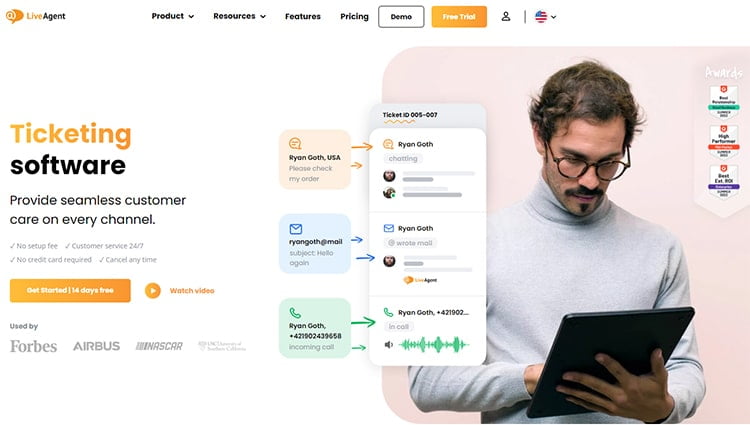
Plus, the LiveAgent WordPress ticketing plugin partners with popular CRM providers to offer seamless sales and marketing automation, providing a comprehensive suite of tools for all your customer communication needs.
With the ability to monitor performance and customer satisfaction, LiveAgent can help your business identify areas for improvement and acknowledge excellent support from your agents.
Highlighted Features:
- Email notifications
- Export tickets
- Automated ticket distribution
- SPAM filters
Pricing: There are 4 different pricing for LiveAgent:
- Small Business Plan: $9/agent
- Medium Business Plan: $29/agent
- Large Business Plan: $49/agent
- Enterprise Plan: $69/agent
👉 Read Customer Support for Startups: Why Customer Support Should Be a Priority for Startups
Support Genix
WordPress Support Ticket Plugin
Take Your Customer Support to The Next Level and Boost Customer Satisfaction Rates
Awesome Support
Are you in search of a reliable customer support ticketing system for your WordPress website? Look no further than Awesome Support! With unlimited tickets, agents, users, products, and departments, their free Version provides a solid foundation for simple customer support. However, if you’re looking for more advanced features such as service level agreements and automation, their higher-tiered plans will provide just that.
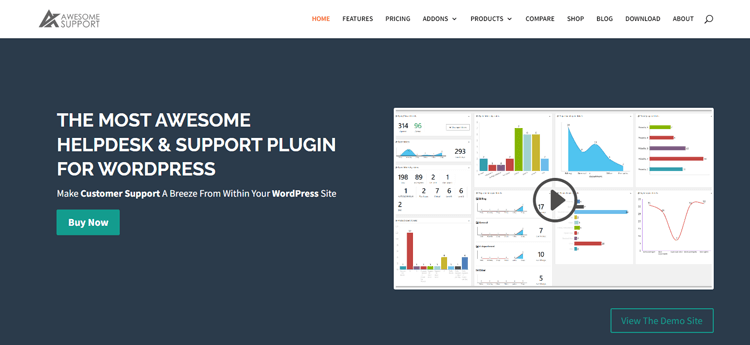
What really sets Awesome Support apart is its flexibility and customization options. With its Facebook messenger chatbot feature, you can even create personalized conversations using Google’s Dialogflow AI. Trustworthy and easily adaptable, Awesome Support is a top choice for any business in need of awesome support.
Highlighted Features:
- Emails with customizable notifications.
- Automatic assignment of agents.
- Specific fields.
- Any number of file attachments.
- Tracking time.
Pricing: There are 4 different pricing for Awesome Support:
- Standard Plan: $149/year
- Pro Plan: $229/year
- Enterprise Plan: $289/year
- Agency Plan: $409/year
👉 Learn Role of AI in Customer Support: The Future of Customer Service
Help Scout
When it comes to managing customer support tickets, Help Scout has got you covered. With its email ticket management, live chat, and phone ticketing features, Help Scout makes it easy for your business to stay on top of customer inquiries. But that’s not all! Help Scout’s plugin offers a shared inbox for ticketing, knowledge base, reporting, and customer management, plus a great list of integrations.
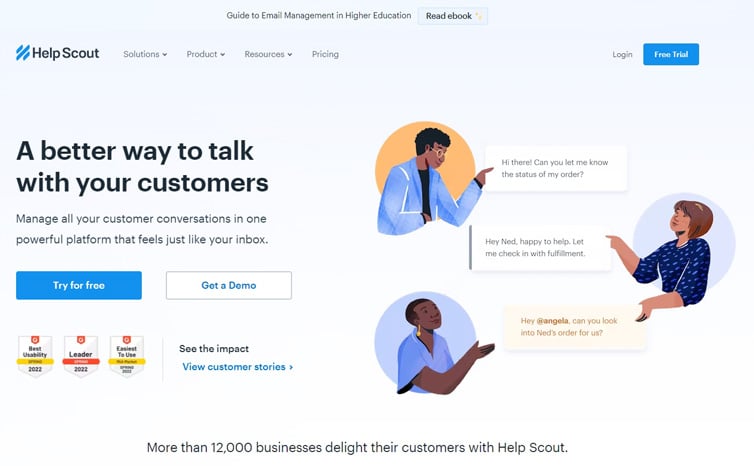
Help Scout’s WordPress ticketing plugin has nifty features like private notes, automation, and canned responses. And with real-time collision detection and notifications through browser, email, and mobile, you can ensure that requests are addressed swiftly and efficiently. Managing customer support has never been so easy.
Highlighted Features:
- Email, chat, and phone channels.
- Using keyboard shortcuts.
- Applications for smartphones.
- Better search.
- Coding instruments.
Pricing: There are 2 different pricing for Help Scout:
- Single License Plan: $49.99/year
- Unlimited License Plan: $149.99/year
👉 Learn How to Train Your Customer Support Team to Provide Exceptional Service
WP Support Ticket
Keeping in contact with your customers is vital whenever you’re running a business, and the WP Support Ticket plugin can make this easier than ever. Whenever a customer has a query, they can generate a ticket so you can ensure the support they need. What’s great about this plugin is that you’ll receive an email notification every time you post a response.
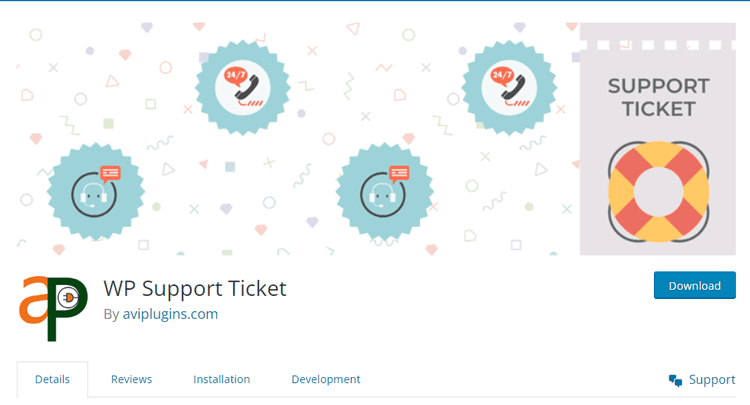
Customers can easily generate WordPress support tickets, and you can control open, closed, and resolved tickets through your admin panel. With file attachments accepted in most formats, this plugin is a great solution for businesses that care about their customers. Make customer service easy and efficient with WP Support Ticket.
Highlighted Features:
- Advanced ticket search
- Custom fields
- Support Ticket List
- Email notifications
Pricing: There are 2 different pricing for WP Support Ticket:
- Free Version
- Pro Version for $2
👉 Check How to Measure Customer Service Performance: The Ultimate Guide
SupportCandy
When it comes to managing customer support tickets, Help Scout has got you covered. With its email ticket management, live chat, and phone ticketing features, Help Scout makes it easy for your business to stay on top of customer inquiries. But that’s not all! Help Scout’s plugin offers a shared inbox for ticketing, knowledge base, reporting, and customer management, plus a great list of integrations.
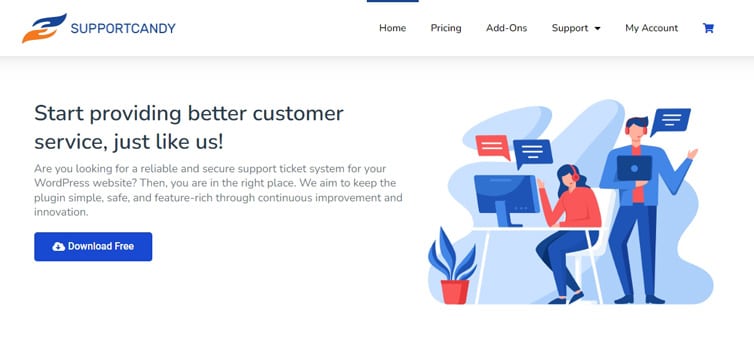
Help Scout’s ticketing service has nifty features like private notes, automation, and canned responses. And with real-time collision detection and notifications through browser, email, and mobile, you can ensure that requests are addressed swiftly and efficiently. Managing customer support has never been so easy.
Highlighted Features:
- Tickets and agents indefinitely.
- Design that adapts.
- Integration of a knowledge base.
- Individual notes.
- Canned answers.
Pricing: There are 2 different pricing for SupportCandy:
Yearly
- Personal Plan: $79/year
- Professional Plan: $149/year
- Agency Plan: $299/year
Lifetime
- Personal Plan: $199/Lifetime
- Professional Plan: $399/Lifetime
- Agency Plan: $799/Lifetime
👉 View 10 Tips for Providing Excellent Customer Service with a Support System
Userlike
Are you tired of juggling multiple customer communication channels? Look no further than Userlike! This easy-to-use customer service software streamlines your business’s customer interaction by integrating everything into one platform. Service professionals will love the added bonus of message templates, live translations, and even file sharing.
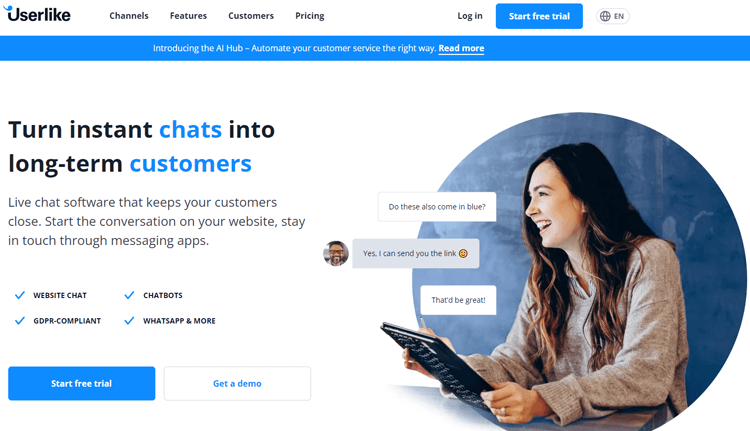
Plus, with Userlike’s website messenger, customers can engage in real-time chats or even pick up conversations at a later time – just like they would with their favorite messaging apps. And don’t worry about sacrificing professionalism – Userlike’s commitment to exceptional customer management shines through in every interaction.
Highlighted Features:
- Message Center
- Chatbot & Automation
- Data privacy & GDPR
- Video calls
Pricing: There are 4 different pricing for Userlike:
- Free
- Team Plan: $70/month
- Startup Plan: $115/month
- Grow Plan: $270/month
Customer Support Ticket Plugin for WordPress
Factors to Consider When Choosing a Tticket System Plugin
When choosing a ticket system plugin for your website or business, there are several factors to consider. Here are five key factors to keep in mind:
- Features and Functionality: Evaluate the features and functionality offered by the ticket system plugin. Consider your specific needs and requirements. Does it provide essential features such as ticket management, ticket assignment, ticket status tracking, and customer communication options? Look for additional features like analytics, automation, knowledge base integration, and customization options that align with your business goals.
- Integration and Compatibility: Check if the ticket system plugin integrates smoothly with your existing systems and platforms. It should be compatible with your content management system (CMS), customer relationship management (CRM) software, email service provider, and any other relevant tools. Seamless integration ensures a streamlined workflow and reduces manual data entry.
- User Interface and Ease of Use: A user-friendly interface is crucial for both your team and customers. The ticket system plugin should have an intuitive and easy-to-navigate interface that simplifies ticket creation, management, and resolution. Consider the level of customization available, as it allows you to tailor the ticket system to your specific branding and workflow requirements.
- Scalability and Flexibility: Assess the scalability and flexibility of the ticket system plugin. As your business grows, the ticket system should be able to handle increased ticket volume and adapt to changing requirements. Look for options that offer different plans or pricing tiers to accommodate your needs as you scale. Additionally, ensure the plugin allows for customization and configuration based on your unique workflows.
- Support and Documentation: Check the support and documentation provided by the plugin’s developers. Are there comprehensive guides, FAQs, and tutorials available? Can you easily reach out to their support team in case of any issues or questions? Prompt and reliable support can save you time and ensure a smooth implementation and ongoing usage of the ticket system plugin.
Support Genix
WordPress Support Ticket Plugin
Take Your Customer Support to The Next Level and Boost Customer Satisfaction Rates
Frequently Asked Questions
Can these plugins be customized to match my website’s branding?
Yes, many of these plugins offer customization options to match your website’s branding. You can customize the color scheme, fonts, and styling of the support ticket submission form to match your website’s design.
Do these plugins integrate with other customer support tools?
Yes, many of these plugins integrate with other customer support tools like live chat software, email marketing platforms, and CRMs. This allows businesses to streamline their customer support efforts and provide a seamless experience for their customers.
Are there any free WordPress ticket system plugins available?
Yes, there are some free WordPress ticket system plugins available. However, these free plugins may have limited features compared to paid options.
Final thoughts on Utilizing Ticket System Plugins for Efficient Customer Support
As we wrap up our discussion on ticket system plugins for efficient customer support, it’s clear that these tools are a game-changer in how businesses manage customer inquiries and support requests.
By automating the process of ticket creation, assigning priority levels, and tracking progress, these plugins free up valuable time for support agents to focus on providing personalized responses to customers.
The convenience of having all customer interactions in one central location also allows companies to streamline their operations and improve transparency in communication.