What is Email Piping and How to Get it Running on SupportGenix: A Comprehensive Guide
Have you ever heard of email piping and wondered what it actually is? Email piping, also known as email-to-ticket, is a way of automatically creating customer support tickets from emails sent to a specific address.
If you’re curious about how to get this process running on SupportGenix, you have come to the right place! In this blog post, we will cover “what is email piping” and the steps of setting up email piping on SupportGenix.
What is Email Piping
Email piping is a method used by organizations to manage customer support requests. When a customer sends an email to a designated address, the message is automatically converted into a helpdesk ticket, allowing support teams to track and prioritize issues. This process saves time for both customers and support staff by eliminating the need for manual ticket creation.
Additionally, email piping ensures that customer requests are promptly addressed and that support teams can efficiently manage inbound communications. With email piping, customer support teams can offer a seamless and streamlined experience to those seeking assistance.
Advantages of Email Piping
Email piping has revolutionized the way customer support operates in the digital age. By automatically creating support tickets from emails sent to a dedicated address, businesses can cut down on response times and improve their overall customer service. This method of communication is particularly useful for companies that deal with a high volume of customer requests, as it eliminates the need for manual ticket creation, reducing the risk of errors and delays.
Here are some of the advantages of email piping
Faster response time
With email piping, clients no longer need to wait for a customer support representative to respond to their inquiries manually. Instead, emails are automatically sorted and forwarded to the appropriate support staff, allowing for faster and more efficient response times. This not only saves time for both parties but also improves overall customer satisfaction.
Furthermore, email piping can be set up with custom fields and routing rules, enabling clients to receive more personalized support and attention. Overall, the advantages of email piping make it a valuable addition to any business looking to streamline its communication processes.
Increased efficiency
With email piping, you can easily respond to customer inquiries, support tickets, and feedback without the need for manual intervention. This not only increases your efficiency but also reduces the response time, allowing you to provide timely and effective solutions to your customers. By automating your email responses, you can focus on other important aspects of your business, like building relationships with your customers.
Email piping also offers a level of personalization that can help you stand out from the crowd. With email piping, the advantages are endless, and it’s no wonder why businesses are incorporating it more and more into their daily operations.
Better customer engagement
With email piping, businesses can seamlessly connect their email accounts with their customer support software so that incoming emails are efficiently pulled into the relevant support tickets. This not only saves time and effort for the support team, but it also improves customer engagement. By responding faster to customer inquiries, businesses can build trust and enhance their reputation among their customers.
Improved customer satisfaction
By automating the process of creating and updating tickets, customers can receive quicker resolutions to their inquiries, leading to improved satisfaction. With the proper email piping software in place, customers can receive immediate responses to their emails, and agents can be alerted to issues faster, allowing them to resolve problems in a timely manner.
Additionally, email piping can assist with categorizing and prioritizing tickets, ensuring that agents are aware of the most pressing issues. By embracing email piping, organizations can enhance their customer support experience and improve their overall customer satisfaction.
Support Genix
WordPress Support Ticket Plugin
Take Your Customer Support to The Next Level and Boost Customer Satisfaction Rates
How Email Piping Works
Email piping is a process that automates the redirection of incoming emails to another destination such as a help desk system, a CRM software, or a custom application. This process allows businesses to streamline their communication workflows, improve customer service, and increase productivity.
Email piping process flow
The process flow of email piping involves setting up an email forwarder that will receive incoming emails and forward them to a script or an application that can process them. The script or application then extracts the relevant information from the email and uses it to trigger specific actions, such as creating a ticket, updating a customer record, or sending an automated response.
Email piping is a powerful tool that can help streamline communication workflows, improve customer service and increase productivity. It is widely used in businesses, especially in the customer support and service industries, to automate routine tasks and improve response times.
Email-to-ticket conversion
Once the email is received by the system, it is automatically converted into a ticket or a case, which is then assigned to an agent for further processing. This process is known as email-to-ticket conversion. Email piping works by setting up an email forwarder that will receive incoming emails and forward them to the ticketing system.
The system then extracts the relevant information from the email, such as the sender’s name, email address, subject, and body text. This information is then used to create a new ticket or update an existing one, depending on the configuration of the system. Email piping can help organizations streamline their customer support processes, as it enables them to respond to customer queries and issues more efficiently.
It also allows businesses to track and monitor customer interactions, and to provide timely and effective resolutions to their concerns.
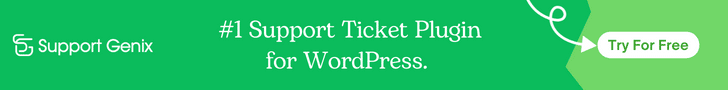
How to Set Up Email Piping on SupportGenix
Setting up email piping on SupportGenix is a straightforward process that can be completed in a few simple steps.
To get started, you will need to log in to your SupportGenix account, go to Settings and navigate to the Email to Ticket section.
From there, click Add New button to add a new email account.
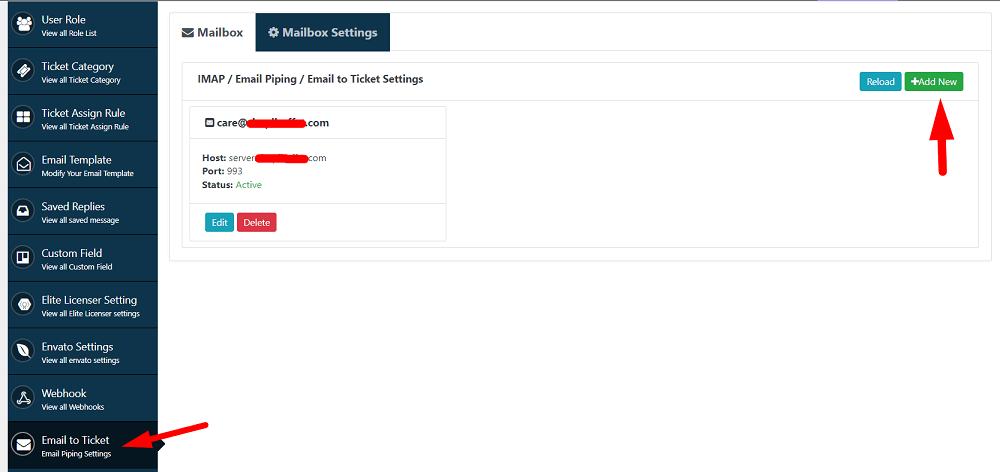
This will open a form where you will need to enter the hostname, email ID, and password for the email account that you want to pipe. The hostname will typically be in the format “imap.domain.com,” while the email ID will be the email address that you want to pipe. Next, you will need to assign the email account to either all categories or a specific category.
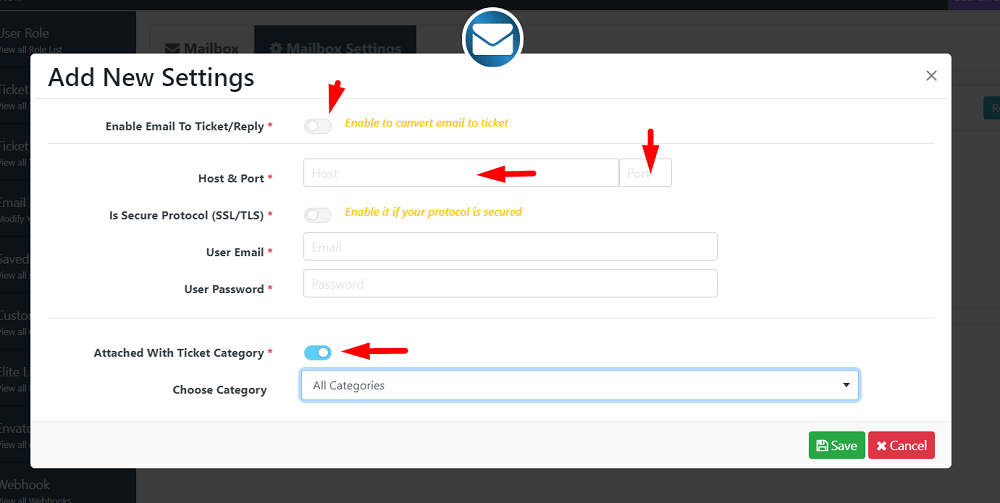
For example, if you want to pipe account emails related to billing, you can assign the email account to the “Billing” category. Once you have completed these steps, all emails sent to the specified email address will be automatically turned into tickets in your SupportGenix account. This will help you keep track of all emails and ensure that you don’t forget to reply to any important messages.
You can learn more about from here: Email to Ticket
Setting up Cron Jobs
Setting up Cron Jobs is an essential part of using email piping or mailbox features in SupportGenix. Cron Jobs are essentially automated tasks that run on a set schedule, and they are commonly used for scheduling backups, running maintenance tasks, and executing scripts. To set up Cron Jobs for email piping or mailbox in SupportGenix, you will first need to log in to your cPanel or hosting panel.
From there, you can search for Cron Jobs or click on the Cron Jobs link from the advanced settings menu. Once you have accessed the Cron Jobs section, you can choose how often you want the Cron Job to run. For email piping or mailbox, it is recommended to choose either “Once per minute” or “Once per five minutes” to ensure that emails are processed promptly.
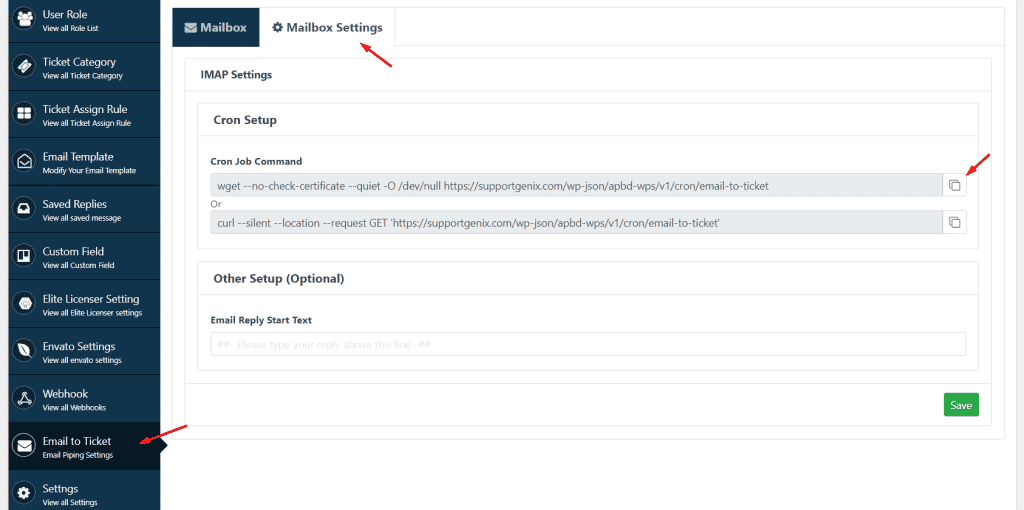
Next, you will need to copy the Cron Job command from the SupportGenix Email to the Ticket Mailbox settings page. This command will typically include the path to the script or application that processes incoming emails. Finally, you can paste the command into the Cron Jobs section and click the “Add New Cron Job” button to activate it.
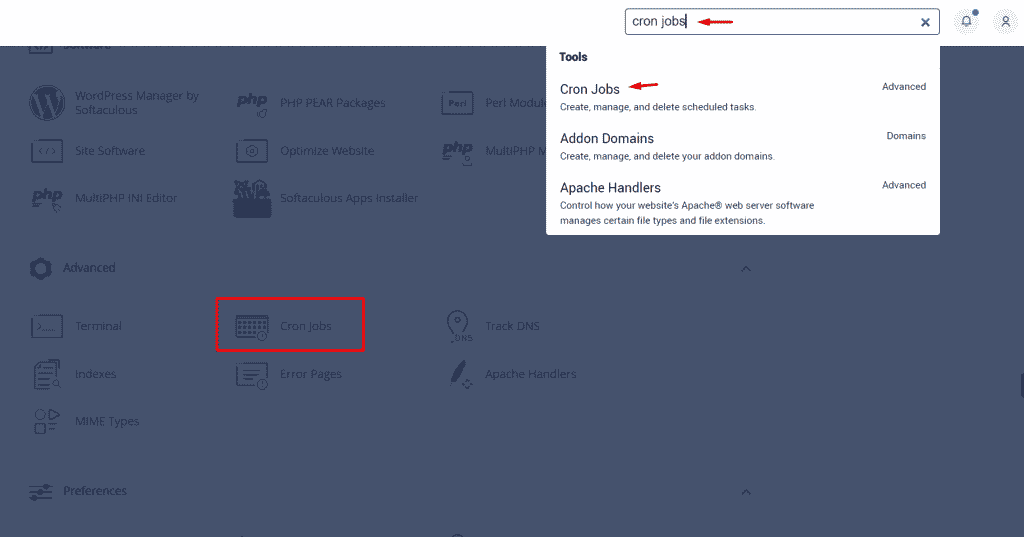
Once the Cron Job is set up, it will automatically run at the specified intervals, ensuring that incoming emails are processed in a timely manner. Overall, setting up Cron Jobs for email piping or mailbox is a crucial step in using these features effectively in SupportGenix.
Support Genix
WordPress Support Ticket Plugin
Take Your Customer Support to The Next Level and Boost Customer Satisfaction Rates
Frequently Asked Questions
What are the benefits of using email piping in SupportGenix?
Email piping can help streamline communication workflows, improve customer service, and increase productivity by automating routine tasks and improving response times. It can also help ensure that no emails are missed or forgotten, as all incoming emails are automatically turned into tickets.
How do I troubleshoot email piping issues in SupportGenix?
If you are experiencing issues with email piping in SupportGenix, you may need to check your email account settings, ensure that Cron Jobs is set up correctly, or contact SupportGenix customer support for assistance. You may also need to check your server logs or email logs for any error messages.
Can I use email piping with multiple email accounts in SupportGenix?
Yes, you can set up email piping with multiple email accounts in SupportGenix by adding each account separately and assigning them to the appropriate categories. However, you will need to ensure that Cron Jobs is set up correctly for each account to ensure the timely processing of incoming emails.
Conclusion
Email piping is a powerful tool that can elevate your customer support game to the next level. At SupportGenix, we’ve put together a comprehensive guide to help you get it up and running seamlessly. This guide on what is email piping covers everything from what email piping is and how it functions, to step-by-step instructions on how to set it up on your SupportGenix account.
With email piping, you’ll be able to automatically convert incoming emails into support tickets, enabling you to keep track of customer inquiries more efficiently. By implementing this feature, you’ll be able to streamline your support process and ultimately provide better service to your customers. Follow our guide, and you’ll be piping emails like a pro in no time!