What is Ticketing System? Complete Guide 2025 [+Best Tools & ROI Analysis]
Have you ever struggled to keep track of customer issues and provide timely support?
Faced challenges coordinating communications across different teams to resolve problems?
Finding the right tools to handle high volumes of customer requests efficiently is crucial for any business.
A ticketing system can streamline your customer service workflow and give you a single source of truth for all support inquiries. Done right, it becomes the backbone of your customer satisfaction efforts.
In this comprehensive post, we’ll explore: what is a ticketing system? It’s core benefits, different types, implementation strategies, and how you can leverage it to take your customer service to the next level.
By the end, you’ll understand why an issue tracker is necessary for any organization striving to deliver outstanding support in 2025 and beyond.
Support Genix
WordPress Support Ticket Plugin
Take Your Customer Support to The Next Level and Boost Customer Satisfaction Rates
Explanation of the Importance of Customer Satisfaction in Business
In today’s business world, there is no denying that customer satisfaction plays a pivotal role in shaping the success of a business. It’s the key determinant of the customer’s loyalty, retention, and, ultimately, the growth of the business. Companies with exceptional customer service teams always stand out from the competition.
It’s not just about providing a product or service anymore. It’s about providing an experience that consumers will remember. Happy customers are more likely to spread the word about your business, generating new leads and increasing revenue.
Prioritizing customer satisfaction objectives in a business creates an environment where customers feel both valued and appreciated. This positive experience gives them no reason to consider your competitors. That’s why maintaining high customer satisfaction should always be at the top of every business’s agenda.
Learn more about what is customer perception and why is it important.
Brief Overview of Ticketing Systems as a Customer Service Tool
A ticketing system has become an essential customer service tool for businesses handling large volumes of inquiries, requests, and complaints.
So, what is ticketing system? It is essentially a software-based tool that enables customer service teams to manage and track customer interactions in a structured, efficient way.
Instead of relying on a mishmash of emails, phone calls, and random post-it notes, customer interactions are consolidated into a single, easy-to-manage platform. Using a ticketing system, businesses can prioritize and assign tasks, respond promptly to customers, and keep track of customer interactions and feedback.
A ticketing system has revolutionized how businesses handle customer service, leading to better customer satisfaction, reduced response time, and improved efficiency overall.
Recommended Blog for You:
👉 Importance of Customer Service in eCommerce Business
👉 Best Customer Support Ticket Systems for WordPress
👉 What is World Class Customer Service and How to Achieve it
👉 6 Best Free WordPress Support Ticket Plugins
👉 Top 5 Woocommerce Support Ticket Systems
What is Ticketing System?
A ticketing system is a powerful tool businesses use to manage customer requests and solve issues efficiently and effectively. Essentially, it’s a type of software that helps companies keep track of customer queries or requests after they submit them. But a ticketing system is much more than just a way of tracking outstanding issues.
Among other things, it allows employees to assign tasks to one another, prioritize certain incidents over others, and set deadlines for work to be completed.
So, if you’ve ever contacted a company with a question or concern, chances are good that you’ve had experience with a ticketing system – even if you didn’t realize it then.
Key Components of a Modern Ticketing System:
- Centralized Dashboard: Single view of all customer requests
- Automated Ticket Routing: Smart assignment based on skills, workload, and availability
- Priority Management: Categorize tickets by urgency and importance
- Collaboration Tools: Internal notes, mentions, and team communication
- Knowledge Base Integration: Quick access to help articles and solutions
- Reporting & Analytics: Track performance metrics and identify bottlenecks
- Multi-Channel Support: Email, chat, phone, social media integration
For a practical implementation guide, see 7 easy steps to create a support ticketing system in WordPress.
How a Ticketing System Works: Complete Workflow
Understanding the ticketing workflow helps businesses optimize their support processes:
1. Ticket Creation
Customers submit support requests through multiple channels:
- Web forms
- Live chat
- Phone calls
- Social media
- Mobile apps
The system automatically creates a unique ticket ID and sends confirmation to the customer.
2. Automatic Categorization & Prioritization
Advanced ticketing systems use AI and predefined rules to:
- Categorize tickets (technical, billing, general inquiry)
- Assign priority levels (urgent, high, medium, low)
- Tag tickets with relevant keywords
- Route to appropriate departments
3. Ticket Assignment
Smart routing distributes tickets based on:
- Agent expertise and skills
- Current workload balancing
- Round-robin distribution
- VIP customer rules
- Business hours and availability
4. Agent Response & Resolution
Support agents:
- Review ticket details and customer history
- Use saved replies for common questions
- Access knowledge base articles
- Collaborate with team members via internal notes
- Update ticket status throughout resolution
5. Customer Communication
The system keeps customers informed:
- Automatic status update emails
- Response notifications
- Resolution confirmations
- Satisfaction survey requests
6. Ticket Closure & Follow-up
After resolution:
- Customer confirms issue is resolved
- Agent closes ticket with resolution notes
- Feedback is collected for quality assurance
- Data is stored for future reference
7. Reporting & Continuous Improvement
Managers analyze:
- Response time metrics
- Resolution rates
- Customer satisfaction scores (CSAT)
- Agent performance
- Common issue trends
Learn more about measuring success in key customer experience KPIs.
Types of Ticketing Systems
The three main categories of tickets in ticketing systems are:
Tickets for Incidents
These tickets are created to address and resolve unexpected disruptions or issues in IT services. They are used to report and track problems such as hardware or software malfunctions, system outages, or user difficulties.
For IT-specific implementations, explore what is an IT ticketing system.
Common Incident Types:
- Software bugs or crashes
- Hardware failures
- Network connectivity issues
- Security breaches
- System performance problems
Tickets for Service Requests
These tickets are generated for planned or routine IT services or tasks that do not involve urgent problem-solving. Examples of service requests include software installations, hardware upgrades, password resets, or access permissions. Service request tickets are typically prioritized based on predetermined guidelines and are less time-sensitive than incident tickets.
Typical Service Requests:
- Password resets
- Software installations
- Access permission changes
- Equipment requests
- Account setup/modifications
Tickets for Change Requests
Change request tickets are utilized to propose, document, and manage changes to IT systems, processes, or infrastructure. This category includes modifications such as software upgrades, hardware replacements, password resets, laptop configurations, or any other alterations to the IT environment.
Change request tickets ensure that changes are carefully planned, tested, and approved before implementation to minimize disruptions and maintain system stability.
These three ticket categories help organizations effectively manage different types of IT-related issues, requests, and changes within their ticketing systems.
Ticketing System vs Help Desk vs Service Desk: What’s the Difference?
Many people confuse these terms. Here’s a clear breakdown:
Ticketing System
- Focus: Issue tracking and ticket management
- Primary Function: Log, assign, track, and resolve customer requests
- Scope: Narrow – specifically ticket workflow
- Best For: Businesses needing organized request management
Help Desk
- Focus: Customer support and assistance
- Primary Function: Multi-channel support (tickets, chat, phone, knowledge base)
- Scope: Medium – broader customer service platform
- Best For: Companies wanting comprehensive support tools
- Example: Help desk software options
Service Desk
- Focus: IT service management (ITSM)
- Primary Function: Full ITIL framework including incident, problem, change management
- Scope: Wide – enterprise IT operations
- Best For: Large organizations with complex IT infrastructure
Bottom Line: A ticketing system is the core component, help desks add more support channels, and service desks encompass full IT service management.
For WordPress users, check out top WordPress help desk plugins.
Benefits of a Ticketing System
Ticketing systems offer several benefits that contribute to improved customer satisfaction, increased efficiency, better organization and tracking of customer inquiries, and enhanced communication between customers and businesses. Here are some key advantages:
1. Improved Customer Satisfaction
Ticketing systems provide streamlined handling of customer inquiries and issues. Customers receive better support by ensuring prompt and efficient resolution, leading to higher satisfaction levels.
Statistics:
- Companies using ticketing systems see 20-50% improvement in customer satisfaction scores
- Average customer wait time reduces by 40-60%
- First-contact resolution rates increase by 25-35%
Learn about how to improve customer satisfaction.
2. Increased Efficiency
Ticketing systems automate the process of logging, prioritizing, and assigning customer requests. These processes enable support teams to handle a higher volume of inquiries effectively. This efficiency leads to quicker response times and faster issue resolution.
Productivity Gains:
- Support agents handle 3x more tickets per day
- Automatic routing saves 15-20 hours per week per team
- Reduced time spent on manual ticket sorting and assignment
3. Better Organization and Tracking
With a ticketing system, customer inquiries are organized and stored in a centralized database. It allows support teams to easily track the status of each ticket, view the entire history of interactions, and ensure that no requests are overlooked or lost.
Organizational Benefits:
- 100% ticket accountability – nothing falls through cracks.
- Complete interaction history at agent fingertips.
- Easy audit trails for compliance and quality assurance.
- Searchable ticket archive for trend analysis.
4. Enhanced Communication
Ticketing systems facilitate seamless communication between customers and support teams. Customers can provide detailed information about their issues, attach relevant documents or screenshots, and receive updates on the progress of their tickets. It improves transparency, reduces miscommunication, and fosters a stronger customer-business relationship.
Communication Improvements:
- Automatic status updates keep customers informed
- Customers can check ticket status 24/7
- Reduced “where’s my request?” inquiries by 60%
- Multi-channel communication (email, portal, chat)
See how to respond to customer feedback for communication best practices.
5. Data-Driven Insights
Modern ticketing systems provide comprehensive analytics:
- Identify common customer pain points
- Track agent performance metrics
- Measure SLA compliance
- Forecast support staffing needs
- Optimize support processes based on real data
Explore key customer service goals to align your metrics.
6. Cost Reduction
Implementing a ticketing system significantly reduces operational costs:
- Lower training costs with standardized workflows
- 25-40% reduction in support costs per ticket
- Decreased overtime expenses due to better workload distribution
- Reduced customer churn from poor customer service
ROI of Implementing a Ticketing System
Quantifiable Returns
Time Savings:
- Average 40-60% reduction in ticket resolution time
- 15-20 hours saved weekly per support team on manual tasks
- 30-40% faster onboarding for new support agents
Cost Savings:
- Average 25% reduction in operational support costs in first year
- 50% decrease in lost or duplicate tickets
- 35% reduction in escalations to senior staff
Revenue Impact:
- Customer retention increases 10-15% with better support
- Upsell opportunities increase when agents have customer history
- Reduced revenue loss from bad customer service examples
Customer Satisfaction:
- CSAT scores improve by 20-50%
- Net Promoter Score (NPS) increases by 15-25 points
- Customer effort score (CES) decreases significantly
Case Study Example
Small E-commerce Business (50 support requests/day):
Before Ticketing System:
- Average resolution time: 48 hours
- Customer satisfaction: 68%
- Support cost per ticket: $12
- Monthly support costs: $18,000
After Ticketing System (6 months):
- Average resolution time: 18 hours (62% improvement)
- Customer satisfaction: 89% (31% improvement)
- Support cost per ticket: $7.50 (37.5% reduction)
- Monthly support costs: $11,250 (37.5% reduction)
- Annual savings: $81,000
Explore more about customer engagement strategies that complement ticketing systems.
Features of a Ticketing System
Ticketing systems offer a range of features to help businesses effectively manage customer inquiries and support processes. Here are some key features commonly found in ticketing systems:
Core Features
Ticket Creation and Management
Ticketing systems allow for creating and managing customer inquiries or issues in a structured format. Users can generate tickets with relevant details, such as the nature of the problem, contact information, and any supporting documents or screenshots.
Automatic Routing and Assignment of Tickets
Ticketing systems often include automated functionalities to route and assign tickets to the appropriate support agents or teams based on:
- Agent skills and expertise
- Current workload
- Round-robin distribution
- Customer priority (VIP customers)
- Business hours and availability
Integration with Other Customer Service Tools
Many ticketing systems offer integrations with other customer service tools, such as:
- CRM systems (FluentCRM integration)
- Knowledge bases (BetterDocs)
- Live chat software
- Communication platforms (Slack integration, WhatsApp)
- E-commerce platforms (WooCommerce)
- Learning management systems (Tutor LMS)
View all available integrations.
Reporting and Analytics
Ticketing systems provide reporting and analytics capabilities to track and analyze key metrics related to support operations. These features enable businesses to measure ticket volumes, response times, resolution rates, customer satisfaction ratings, and other performance indicators.
Key Metrics to Track:
- First response time (FRT)
- Average resolution time (ART)
- Customer satisfaction score (CSAT)
- Ticket volume trends
- Agent productivity
- SLA compliance rates
Communication and Collaboration Tools
Ticketing systems often include communication and collaboration tools to facilitate efficient interaction between support agents, customers, and other stakeholders:
- Internal notes for team collaboration
- @mentions to alert specific team members
- Ticket sharing across departments
- Customer portal for self-service
- Email notifications and updates
Advanced Features
Knowledge Base and Self-Service Options
Some ticketing systems offer knowledge base functionality where businesses can store and share support articles, FAQs, and troubleshooting guides. Self-service options allow customers to find answers to common questions without submitting a ticket. It also reduces the volume of inquiries and improves customer satisfaction.
Explore the Support Genix knowledge base.
AI-Powered Features (2025 Update)
Modern ticketing systems now include:
- AI Reply Assistant: Generates professional responses instantly (Help Me Write feature)
- 24/7 AI Chatbot: Answers customer questions from knowledge base automatically
- Sentiment Analysis: Detects frustrated customers for priority handling
- Smart Categorization: Auto-tags and routes tickets using machine learning
- Predictive Analytics: Forecasts ticket volumes and staffing needs
SLA and Escalation Management
Ticketing systems may include service level agreement (SLA) management features to ensure timely response and resolution according to predefined targets. Escalation capabilities allow tickets to be escalated to higher-level support agents or supervisors when necessary.
Customization and Branding
Ticketing systems often provide customization options, allowing businesses to tailor the system’s appearance and branding to align with their brand identity. Customizable ticket fields, templates, and workflows enable businesses to adapt the system to their specific processes and requirements.
Learn about customizing your WordPress support ticket plugin.
Email to Ticket Conversion
Automatically converts incoming emails to support tickets from unlimited business email addresses (email to ticket feature).
Multi-Language Support
Support customers globally with translated ticket forms and responses.
Mobile Access
Agents and customers can manage tickets from mobile devices anywhere, anytime.
These features collectively contribute to efficient ticket management, improved customer experiences, and overall streamlined support operations within a ticketing system.
How to Choose the Right Ticketing System for Your Business
Choosing the right ticketing system for your business is crucial to managing customer inquiries and streamlining your support processes effectively. Here are some key factors to consider when selecting a ticketing system:
1. Identify Your Business Needs
Start by evaluating your specific requirements. Consider the size of your business, the volume of customer inquiries, and the types of support services you provide.
Questions to Ask:
- How many support tickets do we receive daily/monthly?
- How many agents need system access?
- What channels do customers use to contact us?
- Do we need multi-language support?
- What integrations are essential for our workflow?
2. Scalability
Ensure the ticketing system can scale with your business as it grows. Consider if the system can handle increasing ticket volumes, accommodate additional users, and support new features or integrations in the future.
Growth Considerations:
- Unlimited tickets and agents (like Support Genix)
- Flexible pricing that doesn’t penalize growth
- Performance stability with high ticket volumes
- Easy addition of new channels and integrations
3. Ease of Use
Look for a ticketing system that is user-friendly and intuitive for both your support team and customers. A ticketing system with a clean interface, easy navigation, and clear ticket management workflows will improve productivity and reduce training time.
4. Customization and Flexibility
Assess if the ticketing system can be customized to match your specific business needs. Look for features like:
- Customizable ticket fields
- Branding options (customize your support portal)
- Automated workflows tailored to unique support processes
- Custom ticket statuses and categories
5. Integration Capabilities
Determine if the ticketing system can integrate with other customer support tools and systems you use, such as:
- CRM platforms
- Communication tools (Slack, WhatsApp)
- E-commerce platforms (WooCommerce, Easy Digital Downloads)
- Knowledge bases
- Marketing automation tools
Integration allows for improved efficiency, seamless data exchange, and enhanced customer experiences. View all Support Genix integrations.
6. Reporting and Analytics
Consider the reporting and analytics capabilities of the ticketing system. Look for features that provide insights into ticket volumes, resolution times, customer satisfaction ratings, and other metrics to help you measure performance and identify areas for improvement.
7. Support and Training
Evaluate the level of support and training the ticketing system vendor provides. Ensure they offer adequate customer support channels, documentation (docs), and training resources to assist you and your team in using the system effectively.
8. Cost and Value
Compare the cost of the ticketing system to its features, functionality, and benefits for your business. Evaluate both the initial investment and the ongoing costs associated with maintenance or subscriptions. Look for a system that provides value for money and aligns with your budget.
Check Support Genix pricing or compare free vs pro features.
9. Security and Compliance
Ensure the ticketing system meets your security and compliance requirements:
- Data encryption
- GDPR compliance
- Regular security updates
- Backup and disaster recovery
- Access controls and permissions
10. Mobile Accessibility
In 2025, mobile support is essential. Ensure agents and customers can access the system from smartphones and tablets.
Before deciding, consider testing different ticketing systems through demos or trials to get a firsthand experience of their capabilities and suitability for your business.
Top Ticketing System Plugins for WordPress
Support Genix
In digital products and online business operations, providing quality customer service is essential. One way to make support more streamlined and efficient is by using a ticketing system like Support Genix. Ticketing systems allow businesses to manage incoming requests more easily and create tickets on behalf of their customers.
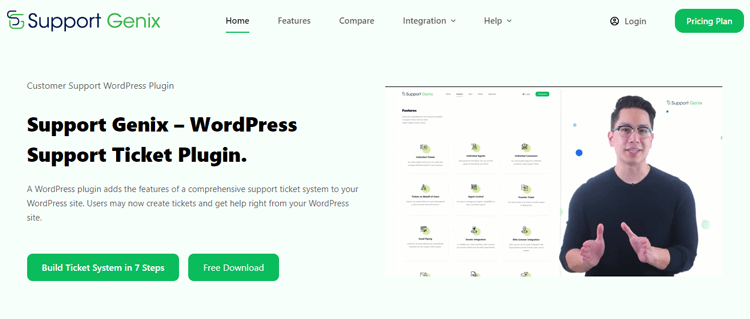
With Support Genix, companies can improve processes and ensure prompt and satisfactory responses to customer inquiries. Support Genix, as a help desk software, presents a range of features and functionality. These features make it the perfect solution for businesses aiming to enhance their customer service operations.
In summary, a ticketing system like Support Genix is invaluable for businesses seeking quality customer service.
Key Features
- Unlimited Tickets
- Unlimited Agents
- Unlimited Customers
- Tickets on Behalf of Users
- Easy Email Handling (Email to Ticket)
- Elite Licenser Integration
- Webhook for custom integrations
- AI-Powered Reply Assistant
- 24/7 AI Chatbot
- Knowledge Base Builder
- Advanced integrations (WooCommerce, Slack, WhatsApp, etc.)
Pricing– Support Genix provides affordable and easy services for small and medium-sized businesses.
Yearly plan-
- Personal for $59 (1 website)
- Developer for $99 (5 websites)
- Agency for $149 (100 websites)
Lifetime Plan-
- Personal for $99 (1 website)
- Developer for $199 (5 websites)
- Agency for $399 (100 websites)
👉Check How to Create a Support Ticket System for WooCommerce
Zendex
Zendesk’s ticketing system is a cornerstone of their cloud-based customer support software. It offers businesses a comprehensive and customizable solution for managing customer success. The ticketing system allows for different types of support requests to be created that cater to each customer’s unique needs.
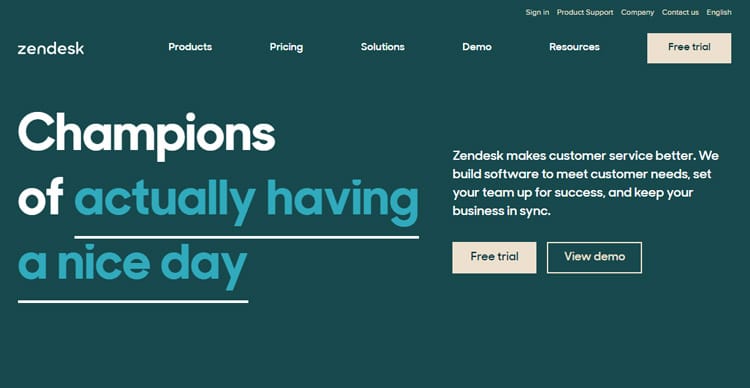
Personalized fields can be incorporated into forms to collect essential data to address customer concerns. However, if tickets aren’t your preferred method of resolving customer problems, Zendesk offers live chats, social media integrations, and knowledge base maintenance.
With a wide range of features and capabilities, it’s no wonder why Zendesk stands out as the preferred solution for businesses aiming to enhance their customer service performance.
For alternatives, see best Zendesk alternatives.
Key Features
- Zendesk Support
- Zendesk Support Suite
- Zendesk Chat
- Zendesk Explore
- Zendesk Guide
- Zendesk Sell
- Zendesk Gather
- Zendesk Sales Suite
Pricing:
Annual
- Suite Team: $55 per agent/month
- Suite Growth: $89 per agent/month
- Suite Professional: $115 per agent/month
- Suite Enterprise
Monthly
- Suite Team: $69 per agent/month
- Suite Growth: $115 per agent/month
- Suite Professional: $149 per agent/month
- Suite Enterprise
👉 Check 5 Best Email Ticketing System Plugins for WordPress
Jira Service Management
Jira Service Management is the solution for businesses looking to connect their Dev, IT, and business teams. This powerful ticket management system unlocks high-velocity teams, helping companies build and ship digital services faster than ever before.
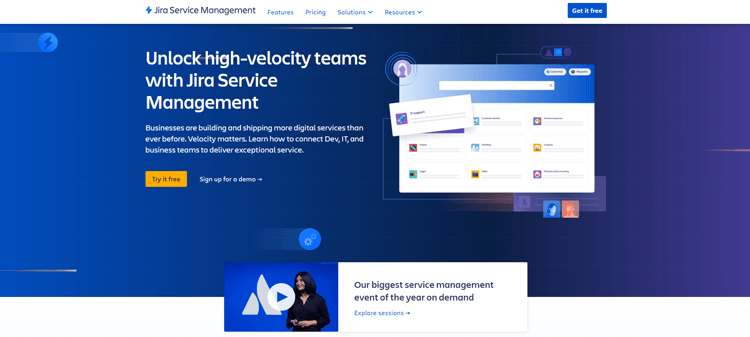
By streamlining workflows and enabling collaboration across departments, Jira Service Management empowers teams to work smarter, not harder. It also delivers exceptional service with speed and agility.
So whether you’re looking to meet growing customer demands or stay ahead of the competition, Jira Service Management is the key to unlocking your team’s full potential and accelerating your business.
Key Features
- Request Management
- Incident Management
- Asset Management
- Configuration Management
Pricing:
Monthly-
- Free: $0
- Standard: $22.50
- Premium: $49.35
- Enterprise: Contact sales
Annually-
- Free: $0
- Standard: $650
- Premium: $1500
- Enterprise: Contact sales
👉 Check What is Remote Customer Service – Everything You Need to Know
Fresh Desk
FreshDesk is an effective ticket management system for online businesses. It provides a shared inbox and live chat software and includes a knowledge base builder to help customers find solutions on their own. With its powerful automated AI-powered responses (available in the highest-cost plan), FreshDesk can efficiently solve customer complaints.
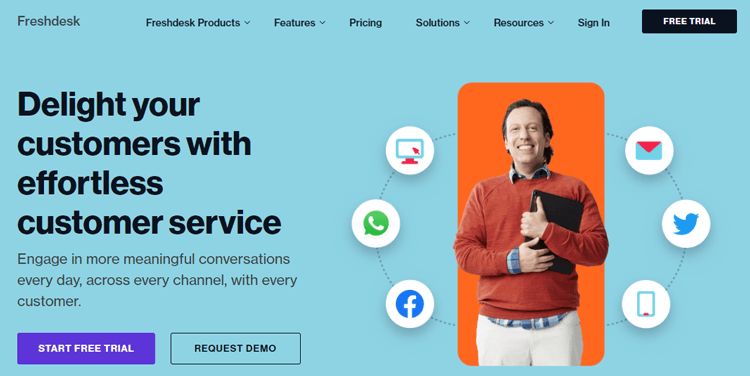
The FreshDesk team is always there to help and enhance your product. With the Omnichannel Suite, your customer service representatives can become brand ambassadors and engage with consumers more effectively.
The best part? FreshDesk offers a setup process that’s impressively straightforward. In merely three months’ time, you can roll out initiatives designed to enhance the satisfaction of your customers and employees. With FreshDesk, your company can revolutionize its customer support operations and take them to the next level.
Key Features
- Agent Collision Detection
- Intelligent ticket assignment
- SLA Management
- Custom Ticket Status
- Scheduling Dashboard
- Time-triggered automation
- Link forum topic to ticket
Pricing
- Free: $0
- Growth: $15
- Pro: $49
- Enterprise: $79
👉 Learn What are the Common Mistakes in Customer Service
s
Regularly review performance data to identify improvement opportunities.
7. Encourage Self-Service
Build a comprehensive knowledge base to reduce ticket volume.
8. Collect Customer Feedback
Use post-resolution surveys to continuously improve service quality.
Learn more about improving your customer service strategy.
9. Maintain Consistent Communication
Keep customers informed throughout the ticket lifecycle with automatic updates.
10. Regular System Reviews
Periodically audit your ticketing workflow and adjust rules as needed.
Common Mistakes to Avoid
1. Over-Complicating the System
Keep workflows simple and intuitive for both agents and customers.
2. Neglecting Mobile Users
Ensure your ticketing system works seamlessly on mobile devices.
3. Poor Ticket Prioritization
Not all tickets are equal – use priority levels effectively.
4. Lack of Internal Documentation
Document your processes and train agents properly.
5. Ignoring Analytics
Data-driven decisions improve support operations significantly.
6. Not Integrating with Other Tools
Siloed systems create inefficiencies – integrate your tech stack.
Understand how bad customer service affects your business.
7. Failing to Update Knowledge Base
Keep self-service content current and comprehensive.
8. No Escalation Protocols
Define clear escalation paths for complex issues.
Future Trends in Ticketing Systems (2025 and Beyond)
AI and Machine Learning Integration
- Predictive ticket routing
- Automated response generation
- Sentiment analysis for priority detection
- Smart knowledge base suggestions
Omnichannel Support
- Unified view across email, chat, social media, phone
- Seamless channel switching
- Consistent customer experience
Advanced Automation
- Workflow automation
- Chatbots handling routine inquiries
- Auto-resolution for simple issues
Enhanced Analytics
- Predictive analytics
- Customer journey mapping
- Proactive support insights
Self-Service Evolution
- Interactive troubleshooting guides
- Video tutorials
- Community forums integration
Explore effective customer engagement strategies for modern approaches.
Frequently Asked Questions
Can a ticketing system automate ticket routing and assignment?
Yes, many ticketing systems offer automation capabilities for ticket routing and assignment. These systems use predefined rules or algorithms to automatically assign tickets to the appropriate support agents or teams based on factors like expertise, workload, or priority level. This automation ensures efficient allocation of resources and reduces manual effort in ticket distribution.
Support Genix offers advanced automated ticket routing.
Does a ticketing system integrate with other customer service tools?
Yes, many ticketing systems offer integrations with other customer service tools such as CRM systems, communication platforms, live chat software, or knowledge bases. These integrations allow for seamless data exchange, provide a comprehensive view of customer interactions, and enable support agents to access relevant information within the ticketing system.
View all available integrations with Support Genix.
Can a ticketing system be customized to fit specific business needs?
Yes, many ticketing systems offer customization options to tailor the system to specific business needs. Customization features may include customizable ticket fields, templates, workflows, branding options, or the ability to create automated workflows that align with unique support processes. This flexibility allows businesses to adapt the ticketing system to their specific requirements.
Learn about customizing your WordPress support ticket plugin.
How much does a ticketing system cost?
Ticketing system costs vary widely based on features and scale:
1. Free plans: Basic functionality for small teams
2. Budget options: $10-50/month for small businesses
3. Mid-range: $50-200/month for growing companies
4. Enterprise: $500+ for large organizations.
Support Genix offers competitive pricing with lifetime deals starting at $99. View detailed pricing.
Can startups benefit from ticketing systems?
Absolutely! Ticketing systems are especially valuable for startups because they:
1. Provide professional customer support from day one
2. Scale efficiently as the business grows
3. Reduce operational costs
4. Improve customer retention
Learn more about customer support for startups.
What’s the difference between cloud-based and self-hosted ticketing systems?
Cloud-based:
1. Hosted by vendor
2. Automatic updates
3. Lower upfront costs
4. Accessible anywhere
Self-hosted (WordPress plugins like Support Genix):
1. Complete control over data
2. One-time payment option
3. Customizable to specific needs
4. No recurring per-agent fees
How do I measure ticketing system success?
Track these key metrics:
1. First response time (FRT)
2. Average resolution time
3. Customer satisfaction score (CSAT)
4. Ticket volume trends
5. First contact resolution rate
6. SLA compliance
Read about key customer experience KPIs.
Can ticketing systems handle multiple languages?
Yes, modern ticketing systems support multiple languages for:
1. Customer-facing interfaces
2. Ticket forms
3. Email notifications
4. Knowledge base articles
5. Agent dashboards
What industries benefit most from ticketing systems?
All industries benefit, but especially:
1. E-commerce and retail
2. SaaS and technology
3. Healthcare
4. Education
5. Financial services
6. Hospitality
7. Government agencies
How long does it take to implement a ticketing system?
Implementation time varies:
1. Simple WordPress plugins: 30 minutes to 2 hours
2. Mid-range solutions: 1-2 weeks
3. Enterprise systems: 1-3 months
Support Genix can be set up in under 30 minutes. See setup guide.
Support Genix
WordPress Support Ticket Plugin
Take Your Customer Support to The Next Level and Boost Customer Satisfaction Rates
Conclusion
As businesses strive to maintain a competitive edge, one key factor that should never be overlooked is customer satisfaction. Delivering top-notch customer service goes beyond merely being polite and helpful. It involves addressing the requirements and worries of customers swiftly and effectively.
A ticketing system is a powerful tool to achieve this. So, what is a ticketing system? It’s a software solution that tracks customer interactions and communication, allowing businesses to resolve issues quickly and effectively.
By implementing a ticketing system, your company can:
- Streamline support processes
- Improve team collaboration
- Boost customer satisfaction by 20-50%
- Reduce support costs by 25-40%
- Handle 3x more tickets with the same team
- Gain data-driven insights for continuous improvement
So, if you want to enhance your customer service efforts and deliver world-class customer service, a ticketing system may be the key.
Ready to Get Started?
Support Genix offers everything you need to transform your customer support:
- ✅ Unlimited tickets, agents, and customers
- ✅ AI-powered reply assistant
- ✅ 24/7 intelligent chatbot
- ✅ Comprehensive integrations
- ✅ Advanced analytics
- ✅ Lifetime pricing options
Start your free trial today or explore our features to see how Support Genix can revolutionize your customer service operations.
For more insights on customer service excellence:

