How to add a new Language using Loco Translate
Aslam Hasib
October 31, 2022
1 min read
Go to Loco Translate > Plugins > Support Genix > New Language
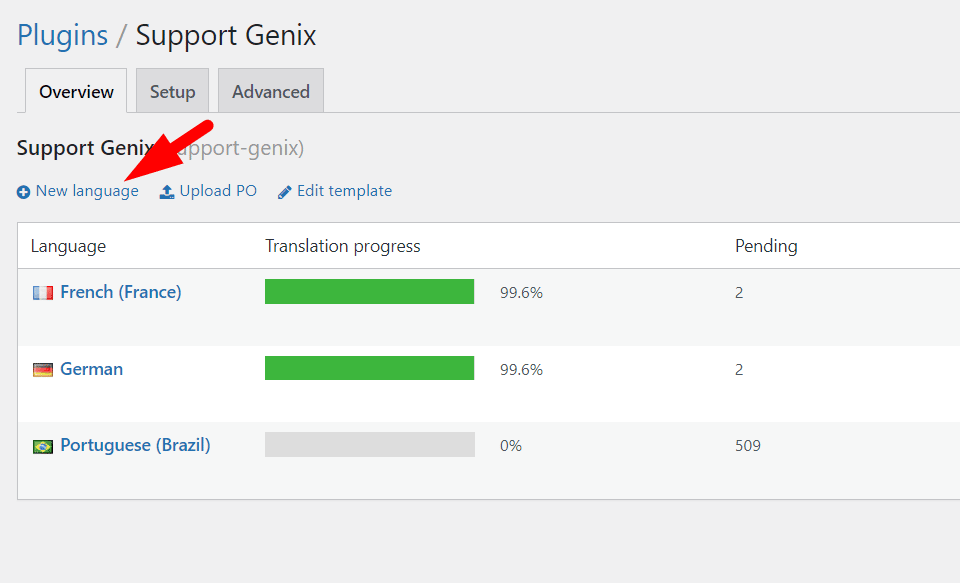
Choose a Language and Start Translating
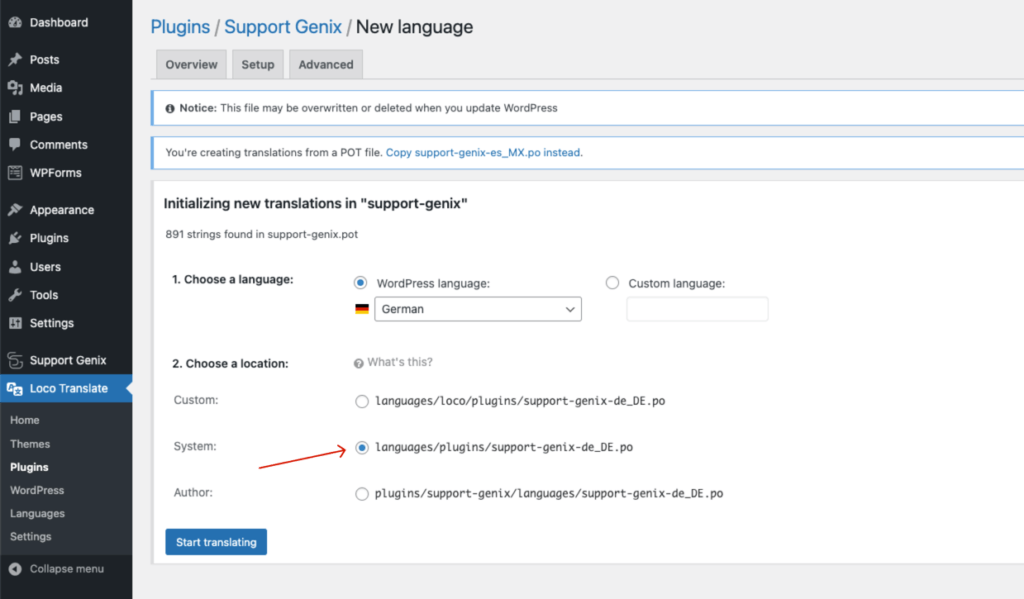
Edit Language
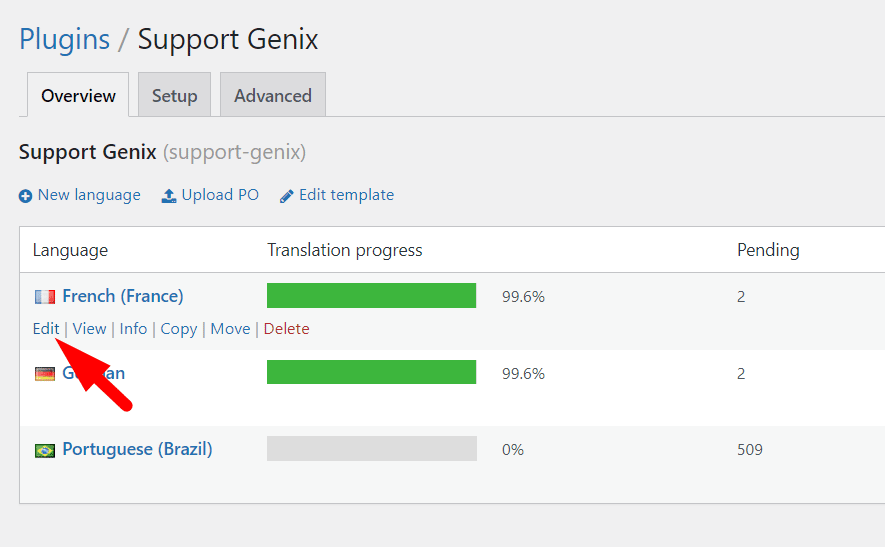
Last updated on October 8, 2025
Was this article helpful?
Powered by Support Genix
Related Articles
Support Genix Refund Policy
At Support Genix, your satisfaction is our top priority. We’re dedicated to providing a clear,…
Read moreAllow Users to Create Tickets Without Registration
If you want your customers to create tickets without logging in or registering, you can…
Read moreHow to manage tickets for multiple Websites
Question 1: I have five products. Do I need to add your plugin to all…
Read more