How to Migrate Your Knowledge Base from BetterDocs to Support Genix
Support Genix allows you to seamlessly migrate your existing documentation from BetterDocs to its integrated Knowledge Base system. The built-in migration tool transfers your docs, categories, and tags while preserving permalink structures (slugs) for consistent SEO performance. This ensures a smooth transition without losing content organization or search visibility.
⚠️ Important Notes Before Migration
- Migration is permanent and cannot be undone.
- Up to 100 docs (posts) can be migrated at a time. If you have more than 100 docs, run the migration multiple times.
- Backup your site before proceeding.
Step-by-Step Guide to Migrate from BetterDocs
Step: 1 Navigate to Migration Tool
- Go to your WordPress Dashboard.
- Click on Support Genix > Configuration > Migrations.
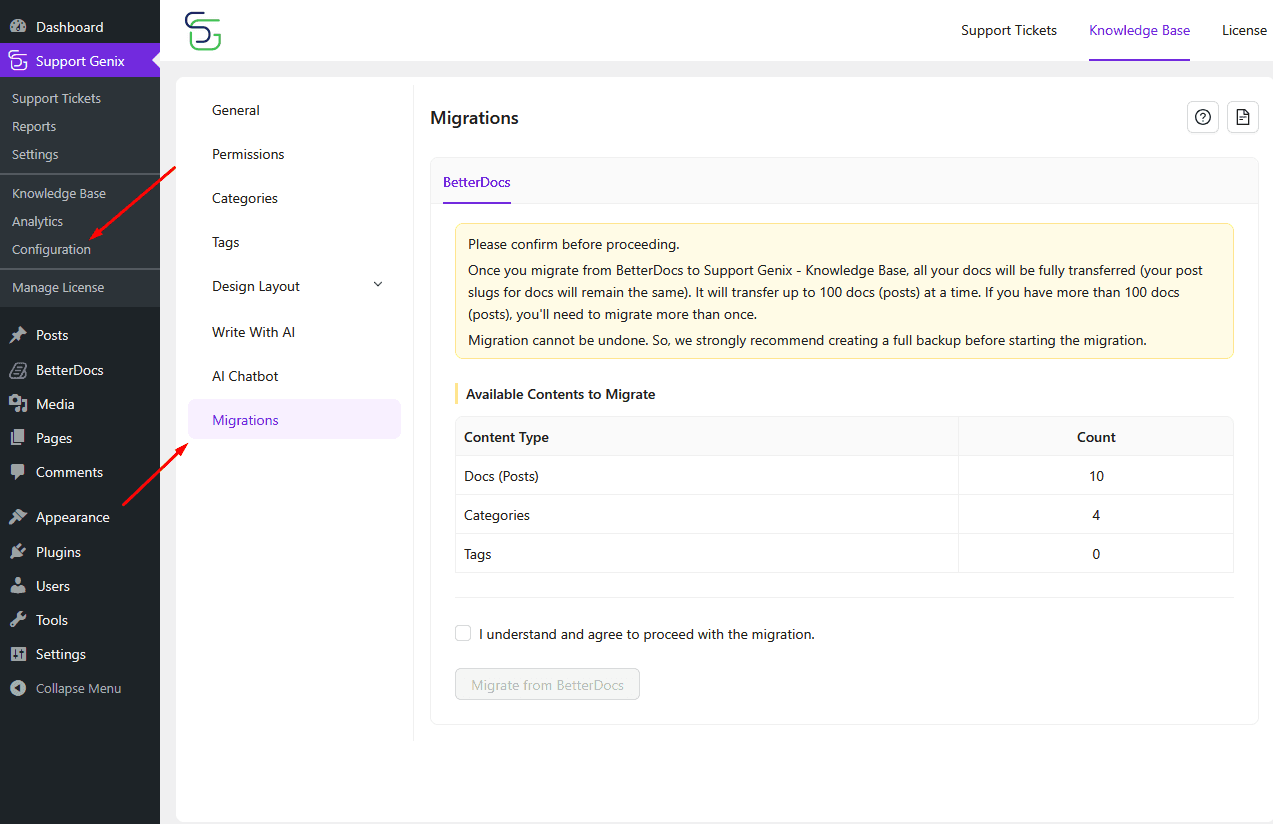
Step: 2 Select Source: BetterDocs
- You’ll see the BetterDocs tab selected by default.
- If there are eligible posts, they will be listed under: Docs (Posts), Categories, Tags.
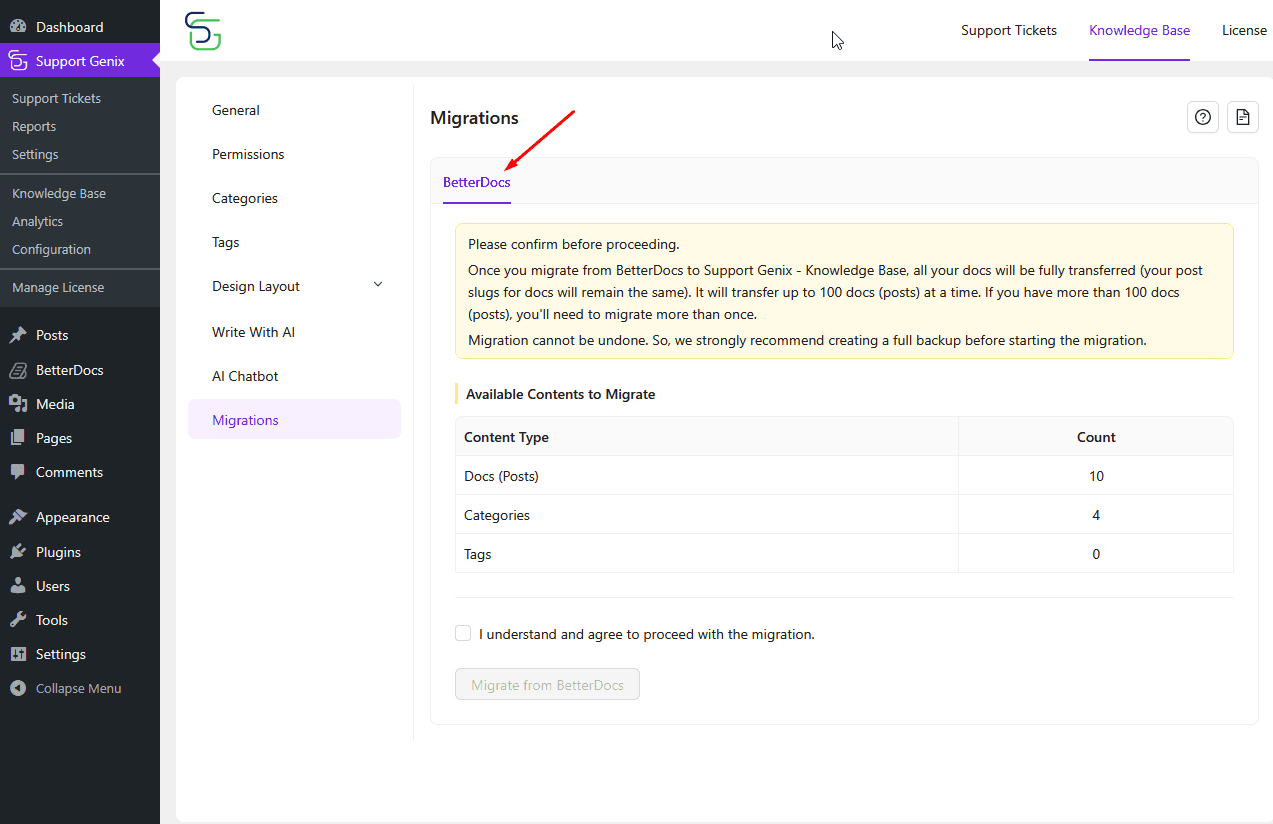
Step 3: Review Available Content
- The system will automatically count and display the number of items available for migration.
- If all values show 0, it means there’s nothing to migrate.
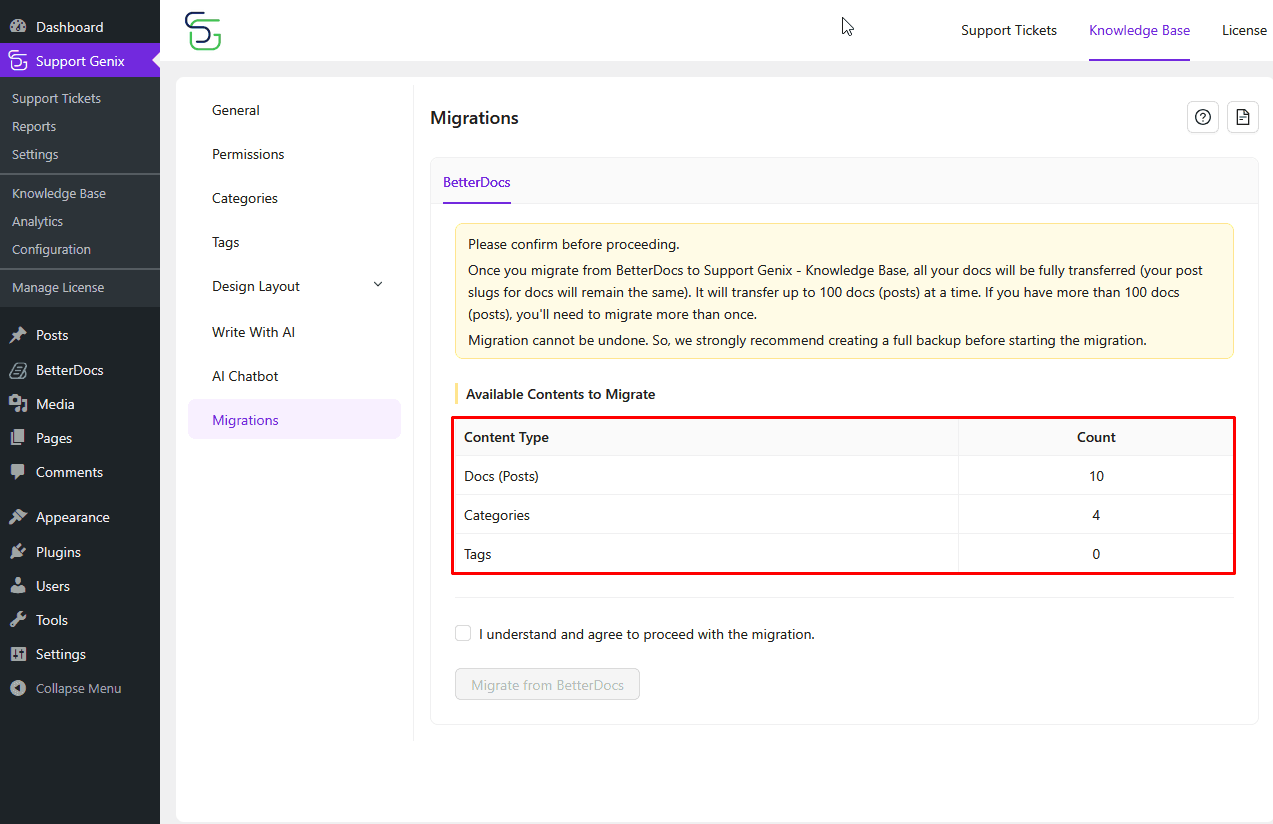
Step 4: Confirm & Agree
- Check the box: “I understand and agree to proceed with the migration.”
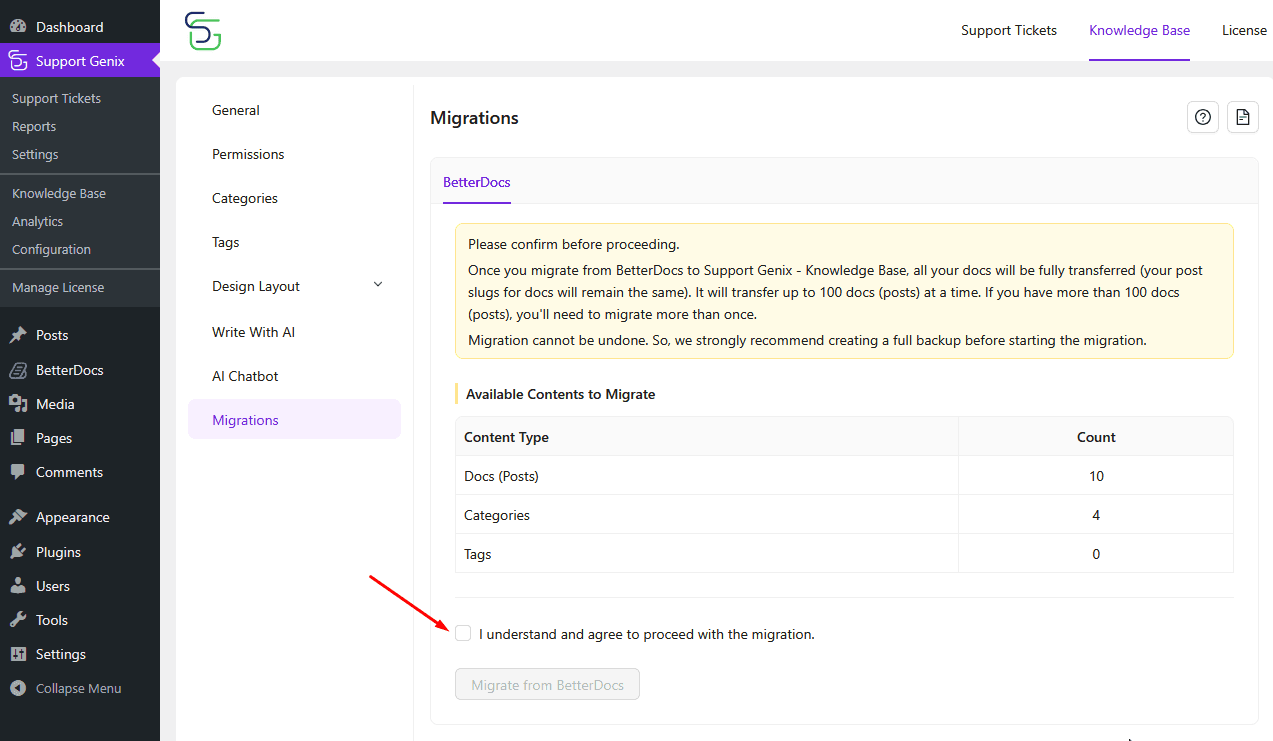
Step 5: Start Migration
- Click on the “Migrate from BetterDocs” button.
- The process will begin and transfer your docs, categories, and tags to Support Genix.
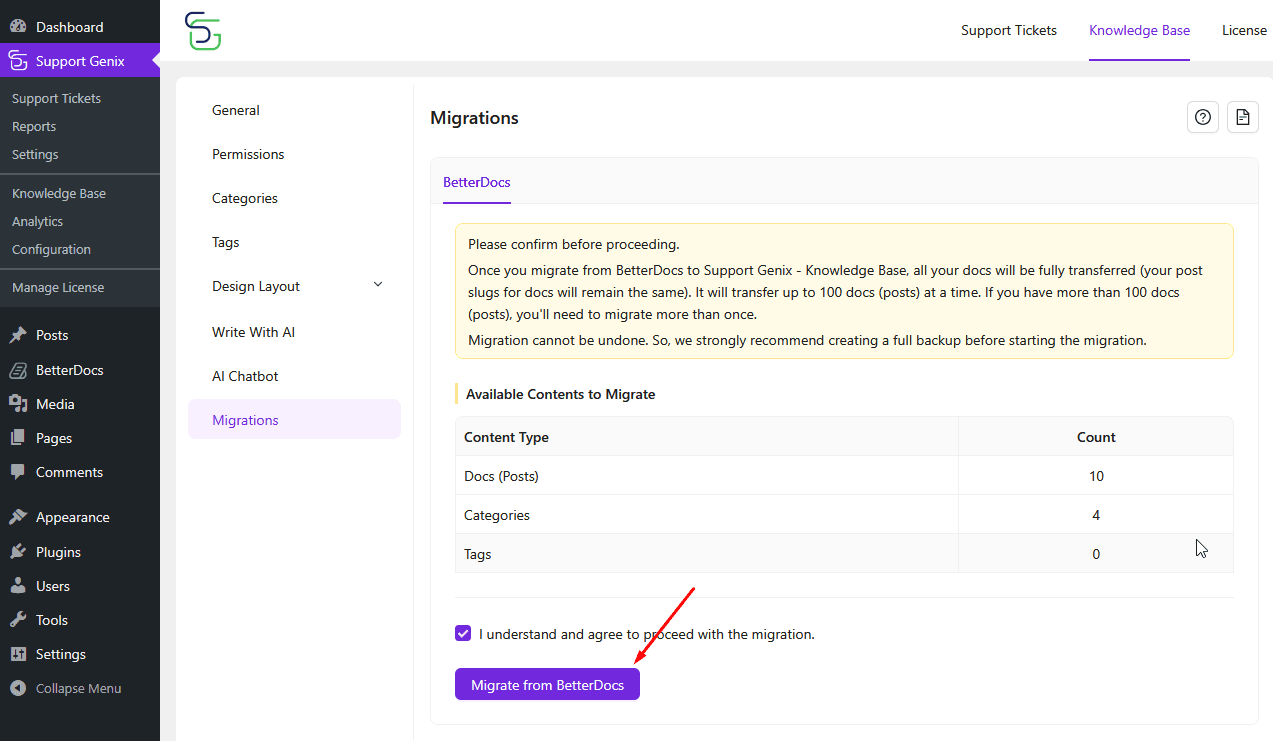
What Happens After Migration?
- Your articles (with slugs), categories, and tags will now be available in Support Genix.
- The design and display of articles will follow your configured Design Layout settings.
- You can now manage and edit all your docs from the Support Genix interface.
Troubleshooting & Tips
- No Docs Found?
Double-check that BetterDocs content exists and is published. - If you have more than 100 docs, you can migrate them in multiple batches—up to 100 at a time.
Run the migration again to capture the rest. - Need a Backup?
Use a plugin like UpdraftPlus or your hosting control panel to create one.
🎉 Congratulations!
You’ve successfully migrated your knowledge base to Support Genix!
Enjoy a faster, more flexible, and AI-ready documentation system — all in one place.
Last updated on July 10, 2025